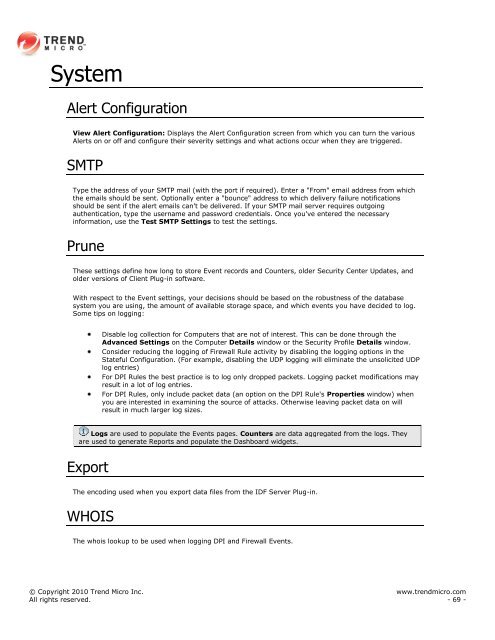Intrusion Defense Firewall 1.2 User's Guide - Trend Micro? Online ...
Intrusion Defense Firewall 1.2 User's Guide - Trend Micro? Online ...
Intrusion Defense Firewall 1.2 User's Guide - Trend Micro? Online ...
Create successful ePaper yourself
Turn your PDF publications into a flip-book with our unique Google optimized e-Paper software.
System<br />
Alert Configuration<br />
View Alert Configuration: Displays the Alert Configuration screen from which you can turn the various<br />
Alerts on or off and configure their severity settings and what actions occur when they are triggered.<br />
SMTP<br />
Type the address of your SMTP mail (with the port if required). Enter a "From" email address from which<br />
the emails should be sent. Optionally enter a "bounce" address to which delivery failure notifications<br />
should be sent if the alert emails can't be delivered. If your SMTP mail server requires outgoing<br />
authentication, type the username and password credentials. Once you've entered the necessary<br />
information, use the Test SMTP Settings to test the settings.<br />
Prune<br />
These settings define how long to store Event records and Counters, older Security Center Updates, and<br />
older versions of Client Plug-in software.<br />
With respect to the Event settings, your decisions should be based on the robustness of the database<br />
system you are using, the amount of available storage space, and which events you have decided to log.<br />
Some tips on logging:<br />
Disable log collection for Computers that are not of interest. This can be done through the<br />
Advanced Settings on the Computer Details window or the Security Profile Details window.<br />
Consider reducing the logging of <strong>Firewall</strong> Rule activity by disabling the logging options in the<br />
Stateful Configuration. (For example, disabling the UDP logging will eliminate the unsolicited UDP<br />
log entries)<br />
For DPI Rules the best practice is to log only dropped packets. Logging packet modifications may<br />
result in a lot of log entries.<br />
For DPI Rules, only include packet data (an option on the DPI Rule's Properties window) when<br />
you are interested in examining the source of attacks. Otherwise leaving packet data on will<br />
result in much larger log sizes.<br />
Logs are used to populate the Events pages. Counters are data aggregated from the logs. They<br />
are used to generate Reports and populate the Dashboard widgets.<br />
Export<br />
The encoding used when you export data files from the IDF Server Plug-in.<br />
WHOIS<br />
The whois lookup to be used when logging DPI and <strong>Firewall</strong> Events.<br />
© Copyright 2010 <strong>Trend</strong> <strong>Micro</strong> Inc. www.trendmicro.com<br />
All rights reserved. - 69 -