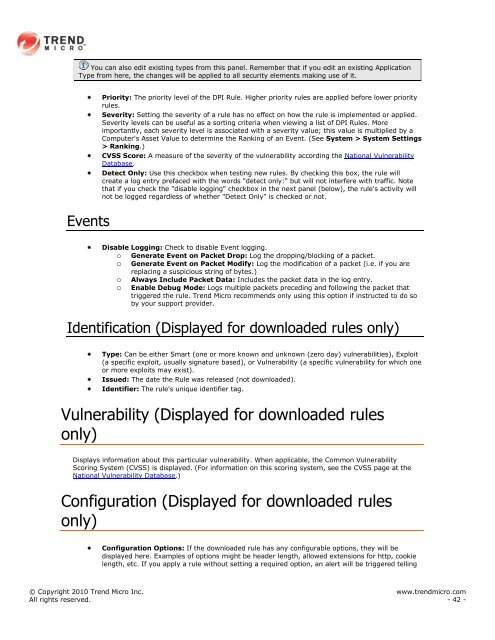Intrusion Defense Firewall 1.2 User's Guide - Trend Micro? Online ...
Intrusion Defense Firewall 1.2 User's Guide - Trend Micro? Online ...
Intrusion Defense Firewall 1.2 User's Guide - Trend Micro? Online ...
You also want an ePaper? Increase the reach of your titles
YUMPU automatically turns print PDFs into web optimized ePapers that Google loves.
You can also edit existing types from this panel. Remember that if you edit an existing Application<br />
Type from here, the changes will be applied to all security elements making use of it.<br />
Events<br />
Priority: The priority level of the DPI Rule. Higher priority rules are applied before lower priority<br />
rules.<br />
Severity: Setting the severity of a rule has no effect on how the rule is implemented or applied.<br />
Severity levels can be useful as a sorting criteria when viewing a list of DPI Rules. More<br />
importantly, each severity level is associated with a severity value; this value is multiplied by a<br />
Computer's Asset Value to determine the Ranking of an Event. (See System > System Settings<br />
> Ranking.)<br />
CVSS Score: A measure of the severity of the vulnerability according the National Vulnerability<br />
Database.<br />
Detect Only: Use this checkbox when testing new rules. By checking this box, the rule will<br />
create a log entry prefaced with the words "detect only:" but will not interfere with traffic. Note<br />
that if you check the "disable logging" checkbox in the next panel (below), the rule's activity will<br />
not be logged regardless of whether "Detect Only" is checked or not.<br />
Disable Logging: Check to disable Event logging.<br />
o Generate Event on Packet Drop: Log the dropping/blocking of a packet.<br />
o Generate Event on Packet Modify: Log the modification of a packet (i.e. if you are<br />
replacing a suspicious string of bytes.)<br />
o Always Include Packet Data: Includes the packet data in the log entry.<br />
o Enable Debug Mode: Logs multiple packets preceding and following the packet that<br />
triggered the rule. <strong>Trend</strong> <strong>Micro</strong> recommends only using this option if instructed to do so<br />
by your support provider.<br />
Identification (Displayed for downloaded rules only)<br />
Type: Can be either Smart (one or more known and unknown (zero day) vulnerabilities), Exploit<br />
(a specific exploit, usually signature based), or Vulnerability (a specific vulnerability for which one<br />
or more exploits may exist).<br />
Issued: The date the Rule was released (not downloaded).<br />
Identifier: The rule's unique identifier tag.<br />
Vulnerability (Displayed for downloaded rules<br />
only)<br />
Displays information about this particular vulnerability. When applicable, the Common Vulnerability<br />
Scoring System (CVSS) is displayed. (For information on this scoring system, see the CVSS page at the<br />
National Vulnerability Database.)<br />
Configuration (Displayed for downloaded rules<br />
only)<br />
Configuration Options: If the downloaded rule has any configurable options, they will be<br />
displayed here. Examples of options might be header length, allowed extensions for http, cookie<br />
length, etc. If you apply a rule without setting a required option, an alert will be triggered telling<br />
© Copyright 2010 <strong>Trend</strong> <strong>Micro</strong> Inc. www.trendmicro.com<br />
All rights reserved. - 42 -