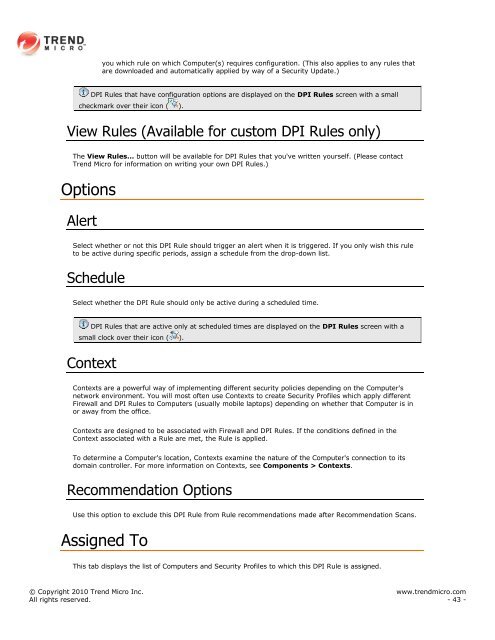Intrusion Defense Firewall 1.2 User's Guide - Trend Micro? Online ...
Intrusion Defense Firewall 1.2 User's Guide - Trend Micro? Online ...
Intrusion Defense Firewall 1.2 User's Guide - Trend Micro? Online ...
You also want an ePaper? Increase the reach of your titles
YUMPU automatically turns print PDFs into web optimized ePapers that Google loves.
you which rule on which Computer(s) requires configuration. (This also applies to any rules that<br />
are downloaded and automatically applied by way of a Security Update.)<br />
DPI Rules that have configuration options are displayed on the DPI Rules screen with a small<br />
checkmark over their icon ( ).<br />
View Rules (Available for custom DPI Rules only)<br />
The View Rules... button will be available for DPI Rules that you've written yourself. (Please contact<br />
<strong>Trend</strong> <strong>Micro</strong> for information on writing your own DPI Rules.)<br />
Options<br />
Alert<br />
Select whether or not this DPI Rule should trigger an alert when it is triggered. If you only wish this rule<br />
to be active during specific periods, assign a schedule from the drop-down list.<br />
Schedule<br />
Select whether the DPI Rule should only be active during a scheduled time.<br />
DPI Rules that are active only at scheduled times are displayed on the DPI Rules screen with a<br />
small clock over their icon ( ).<br />
Context<br />
Contexts are a powerful way of implementing different security policies depending on the Computer's<br />
network environment. You will most often use Contexts to create Security Profiles which apply different<br />
<strong>Firewall</strong> and DPI Rules to Computers (usually mobile laptops) depending on whether that Computer is in<br />
or away from the office.<br />
Contexts are designed to be associated with <strong>Firewall</strong> and DPI Rules. If the conditions defined in the<br />
Context associated with a Rule are met, the Rule is applied.<br />
To determine a Computer's location, Contexts examine the nature of the Computer's connection to its<br />
domain controller. For more information on Contexts, see Components > Contexts.<br />
Recommendation Options<br />
Use this option to exclude this DPI Rule from Rule recommendations made after Recommendation Scans.<br />
Assigned To<br />
This tab displays the list of Computers and Security Profiles to which this DPI Rule is assigned.<br />
© Copyright 2010 <strong>Trend</strong> <strong>Micro</strong> Inc. www.trendmicro.com<br />
All rights reserved. - 43 -