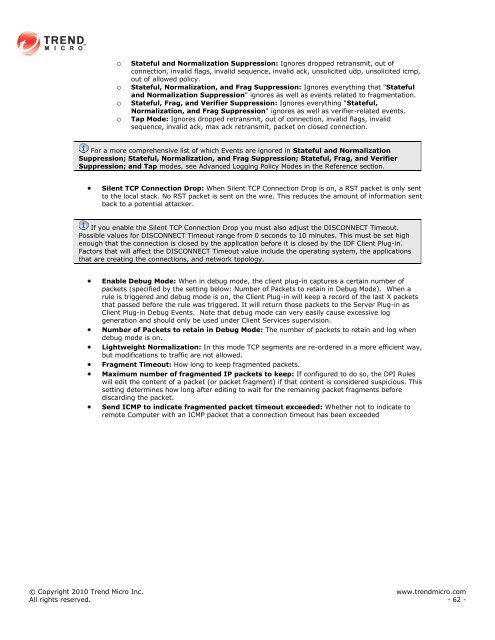Intrusion Defense Firewall 1.2 User's Guide - Trend Micro? Online ...
Intrusion Defense Firewall 1.2 User's Guide - Trend Micro? Online ...
Intrusion Defense Firewall 1.2 User's Guide - Trend Micro? Online ...
Create successful ePaper yourself
Turn your PDF publications into a flip-book with our unique Google optimized e-Paper software.
o Stateful and Normalization Suppression: Ignores dropped retransmit, out of<br />
connection, invalid flags, invalid sequence, invalid ack, unsolicited udp, unsolicited icmp,<br />
out of allowed policy.<br />
o Stateful, Normalization, and Frag Suppression: Ignores everything that "Stateful<br />
and Normalization Suppression" ignores as well as events related to fragmentation.<br />
o Stateful, Frag, and Verifier Suppression: Ignores everything "Stateful,<br />
Normalization, and Frag Suppression" ignores as well as verifier-related events.<br />
o Tap Mode: Ignores dropped retransmit, out of connection, invalid flags, invalid<br />
sequence, invalid ack, max ack retransmit, packet on closed connection.<br />
For a more comprehensive list of which Events are ignored in Stateful and Normalization<br />
Suppression; Stateful, Normalization, and Frag Suppression; Stateful, Frag, and Verifier<br />
Suppression; and Tap modes, see Advanced Logging Policy Modes in the Reference section.<br />
Silent TCP Connection Drop: When Silent TCP Connection Drop is on, a RST packet is only sent<br />
to the local stack. No RST packet is sent on the wire. This reduces the amount of information sent<br />
back to a potential attacker.<br />
If you enable the Silent TCP Connection Drop you must also adjust the DISCONNECT Timeout.<br />
Possible values for DISCONNECT Timeout range from 0 seconds to 10 minutes. This must be set high<br />
enough that the connection is closed by the application before it is closed by the IDF Client Plug-in.<br />
Factors that will affect the DISCONNECT Timeout value include the operating system, the applications<br />
that are creating the connections, and network topology.<br />
Enable Debug Mode: When in debug mode, the client plug-in captures a certain number of<br />
packets (specified by the setting below: Number of Packets to retain in Debug Mode). When a<br />
rule is triggered and debug mode is on, the Client Plug-in will keep a record of the last X packets<br />
that passed before the rule was triggered. It will return those packets to the Server Plug-in as<br />
Client Plug-in Debug Events. Note that debug mode can very easily cause excessive log<br />
generation and should only be used under Client Services supervision.<br />
Number of Packets to retain in Debug Mode: The number of packets to retain and log when<br />
debug mode is on.<br />
Lightweight Normalization: In this mode TCP segments are re-ordered in a more efficient way,<br />
but modifications to traffic are not allowed.<br />
Fragment Timeout: How long to keep fragmented packets.<br />
Maximum number of fragmented IP packets to keep: If configured to do so, the DPI Rules<br />
will edit the content of a packet (or packet fragment) if that content is considered suspicious. This<br />
setting determines how long after editing to wait for the remaining packet fragments before<br />
discarding the packet.<br />
Send ICMP to indicate fragmented packet timeout exceeded: Whether not to indicate to<br />
remote Computer with an ICMP packet that a connection timeout has been exceeded<br />
© Copyright 2010 <strong>Trend</strong> <strong>Micro</strong> Inc. www.trendmicro.com<br />
All rights reserved. - 62 -