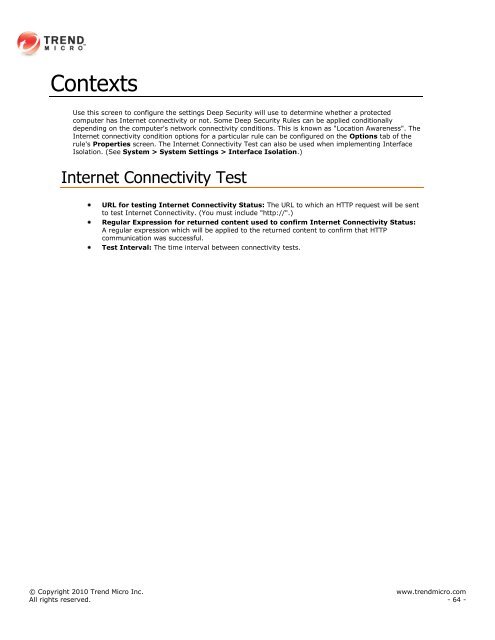Intrusion Defense Firewall 1.2 User's Guide - Trend Micro? Online ...
Intrusion Defense Firewall 1.2 User's Guide - Trend Micro? Online ...
Intrusion Defense Firewall 1.2 User's Guide - Trend Micro? Online ...
You also want an ePaper? Increase the reach of your titles
YUMPU automatically turns print PDFs into web optimized ePapers that Google loves.
Contexts<br />
Use this screen to configure the settings Deep Security will use to determine whether a protected<br />
computer has Internet connectivity or not. Some Deep Security Rules can be applied conditionally<br />
depending on the computer's network connectivity conditions. This is known as "Location Awareness". The<br />
Internet connectivity condition options for a particular rule can be configured on the Options tab of the<br />
rule's Properties screen. The Internet Connectivity Test can also be used when implementing Interface<br />
Isolation. (See System > System Settings > Interface Isolation.)<br />
Internet Connectivity Test<br />
URL for testing Internet Connectivity Status: The URL to which an HTTP request will be sent<br />
to test Internet Connectivity. (You must include "http://".)<br />
Regular Expression for returned content used to confirm Internet Connectivity Status:<br />
A regular expression which will be applied to the returned content to confirm that HTTP<br />
communication was successful.<br />
Test Interval: The time interval between connectivity tests.<br />
© Copyright 2010 <strong>Trend</strong> <strong>Micro</strong> Inc. www.trendmicro.com<br />
All rights reserved. - 64 -