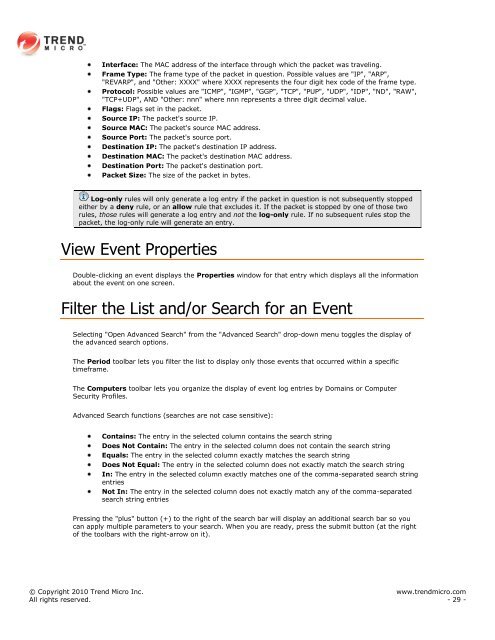Intrusion Defense Firewall 1.2 User's Guide - Trend Micro? Online ...
Intrusion Defense Firewall 1.2 User's Guide - Trend Micro? Online ...
Intrusion Defense Firewall 1.2 User's Guide - Trend Micro? Online ...
You also want an ePaper? Increase the reach of your titles
YUMPU automatically turns print PDFs into web optimized ePapers that Google loves.
Interface: The MAC address of the interface through which the packet was traveling.<br />
Frame Type: The frame type of the packet in question. Possible values are "IP", "ARP",<br />
"REVARP", and "Other: XXXX" where XXXX represents the four digit hex code of the frame type.<br />
Protocol: Possible values are "ICMP", "IGMP", "GGP", "TCP", "PUP", "UDP", "IDP", "ND", "RAW",<br />
"TCP+UDP", AND "Other: nnn" where nnn represents a three digit decimal value.<br />
Flags: Flags set in the packet.<br />
Source IP: The packet's source IP.<br />
Source MAC: The packet's source MAC address.<br />
Source Port: The packet's source port.<br />
Destination IP: The packet's destination IP address.<br />
Destination MAC: The packet's destination MAC address.<br />
Destination Port: The packet's destination port.<br />
Packet Size: The size of the packet in bytes.<br />
Log-only rules will only generate a log entry if the packet in question is not subsequently stopped<br />
either by a deny rule, or an allow rule that excludes it. If the packet is stopped by one of those two<br />
rules, those rules will generate a log entry and not the log-only rule. If no subsequent rules stop the<br />
packet, the log-only rule will generate an entry.<br />
View Event Properties<br />
Double-clicking an event displays the Properties window for that entry which displays all the information<br />
about the event on one screen.<br />
Filter the List and/or Search for an Event<br />
Selecting "Open Advanced Search" from the "Advanced Search" drop-down menu toggles the display of<br />
the advanced search options.<br />
The Period toolbar lets you filter the list to display only those events that occurred within a specific<br />
timeframe.<br />
The Computers toolbar lets you organize the display of event log entries by Domains or Computer<br />
Security Profiles.<br />
Advanced Search functions (searches are not case sensitive):<br />
Contains: The entry in the selected column contains the search string<br />
Does Not Contain: The entry in the selected column does not contain the search string<br />
Equals: The entry in the selected column exactly matches the search string<br />
Does Not Equal: The entry in the selected column does not exactly match the search string<br />
In: The entry in the selected column exactly matches one of the comma-separated search string<br />
entries<br />
Not In: The entry in the selected column does not exactly match any of the comma-separated<br />
search string entries<br />
Pressing the "plus" button (+) to the right of the search bar will display an additional search bar so you<br />
can apply multiple parameters to your search. When you are ready, press the submit button (at the right<br />
of the toolbars with the right-arrow on it).<br />
© Copyright 2010 <strong>Trend</strong> <strong>Micro</strong> Inc. www.trendmicro.com<br />
All rights reserved. - 29 -