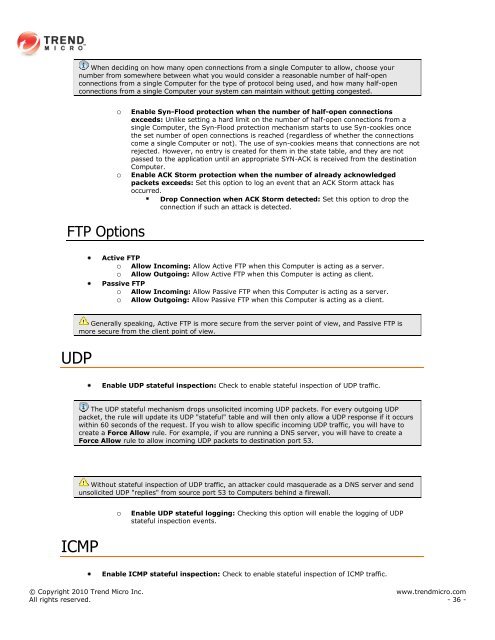Intrusion Defense Firewall 1.2 User's Guide - Trend Micro? Online ...
Intrusion Defense Firewall 1.2 User's Guide - Trend Micro? Online ...
Intrusion Defense Firewall 1.2 User's Guide - Trend Micro? Online ...
You also want an ePaper? Increase the reach of your titles
YUMPU automatically turns print PDFs into web optimized ePapers that Google loves.
When deciding on how many open connections from a single Computer to allow, choose your<br />
number from somewhere between what you would consider a reasonable number of half-open<br />
connections from a single Computer for the type of protocol being used, and how many half-open<br />
connections from a single Computer your system can maintain without getting congested.<br />
FTP Options<br />
UDP<br />
o Enable Syn-Flood protection when the number of half-open connections<br />
exceeds: Unlike setting a hard limit on the number of half-open connections from a<br />
single Computer, the Syn-Flood protection mechanism starts to use Syn-cookies once<br />
the set number of open connections is reached (regardless of whether the connections<br />
come a single Computer or not). The use of syn-cookies means that connections are not<br />
rejected. However, no entry is created for them in the state table, and they are not<br />
passed to the application until an appropriate SYN-ACK is received from the destination<br />
Computer.<br />
o Enable ACK Storm protection when the number of already acknowledged<br />
packets exceeds: Set this option to log an event that an ACK Storm attack has<br />
occurred.<br />
Drop Connection when ACK Storm detected: Set this option to drop the<br />
connection if such an attack is detected.<br />
Active FTP<br />
o Allow Incoming: Allow Active FTP when this Computer is acting as a server.<br />
o Allow Outgoing: Allow Active FTP when this Computer is acting as client.<br />
Passive FTP<br />
o Allow Incoming: Allow Passive FTP when this Computer is acting as a server.<br />
o Allow Outgoing: Allow Passive FTP when this Computer is acting as a client.<br />
Generally speaking, Active FTP is more secure from the server point of view, and Passive FTP is<br />
more secure from the client point of view.<br />
Enable UDP stateful inspection: Check to enable stateful inspection of UDP traffic.<br />
The UDP stateful mechanism drops unsolicited incoming UDP packets. For every outgoing UDP<br />
packet, the rule will update its UDP "stateful" table and will then only allow a UDP response if it occurs<br />
within 60 seconds of the request. If you wish to allow specific incoming UDP traffic, you will have to<br />
create a Force Allow rule. For example, if you are running a DNS server, you will have to create a<br />
Force Allow rule to allow incoming UDP packets to destination port 53.<br />
Without stateful inspection of UDP traffic, an attacker could masquerade as a DNS server and send<br />
unsolicited UDP "replies" from source port 53 to Computers behind a firewall.<br />
ICMP<br />
o Enable UDP stateful logging: Checking this option will enable the logging of UDP<br />
stateful inspection events.<br />
Enable ICMP stateful inspection: Check to enable stateful inspection of ICMP traffic.<br />
© Copyright 2010 <strong>Trend</strong> <strong>Micro</strong> Inc. www.trendmicro.com<br />
All rights reserved. - 36 -