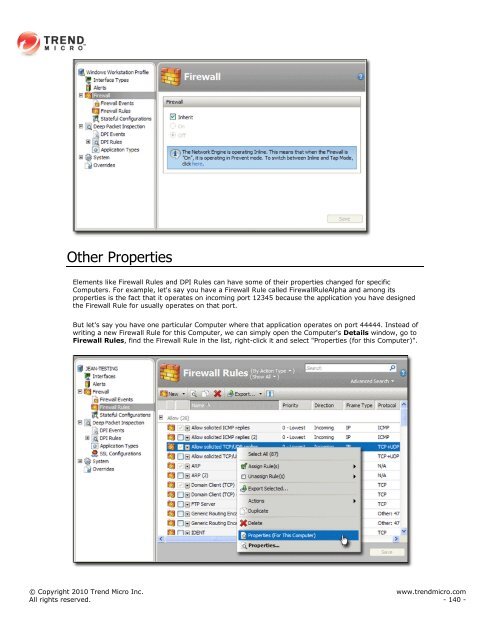- Page 1 and 2:
Intrusion Defense Firewall 1.2 for
- Page 3 and 4:
Table Of Contents Introduction ....
- Page 5 and 6:
Introduction © Copyright 2010 Tren
- Page 7 and 8:
DPI (Deep Packet Inspection) Rules
- Page 9 and 10:
Server Plug-in Interface © Copyrig
- Page 11 and 12:
Task Pane Clicking an element in th
- Page 13 and 14:
Shortcut Menus Many of the IDF Serv
- Page 15 and 16:
Click Add/Remove Widgets... at the
- Page 17 and 18:
Reports IDF Server Plug-in produces
- Page 19 and 20:
Note that if you apply other settin
- Page 21 and 22:
The Computer's status will be displ
- Page 23 and 24:
Computer Details The Computer's Det
- Page 25 and 26:
Alerts Alerts are displayed the sam
- Page 27 and 28:
Security Profiles Security Profiles
- Page 29 and 30:
Firewall (Events, Rules, and Statef
- Page 31 and 32:
Firewall The information box will t
- Page 33 and 34:
Interface: The MAC address of the i
- Page 35 and 36:
Firewall Rules Firewall Rules exami
- Page 37 and 38:
Options Alert Select whether or not
- Page 39 and 40:
TCP The Firewall Rule engine, by de
- Page 41 and 42:
The ICMP (pseudo-)stateful mechanis
- Page 43 and 44:
DPI Events By default, the IDF Serv
- Page 45 and 46:
DPI Rules Whereas Firewall Rules an
- Page 47 and 48:
you which rule on which Computer(s)
- Page 49 and 50:
Components IP Lists Reusable lists
- Page 51 and 52:
MAC Lists Use the MAC Lists section
- Page 53 and 54:
Contexts Contexts are a powerful wa
- Page 55 and 56:
Schedules Schedules are used by var
- Page 57 and 58:
System Events The System Event log
- Page 59 and 60:
System Settings The System > System
- Page 61 and 62:
example, your network has no DNS an
- Page 63 and 64:
Firewall and DPI Network Engine Mod
- Page 65 and 66:
ESTABLISHED Timeout: How long to st
- Page 67 and 68:
Interface Isolation Interface Isola
- Page 69 and 70:
Analysis The Analysis screen allows
- Page 71 and 72:
Notifications Alert Notification (f
- Page 73 and 74:
System Alert Configuration View Ale
- Page 75 and 76:
Backup Perform regular database bac
- Page 77 and 78:
Updates Security Updates Security U
- Page 79 and 80:
How To... Customize the Dashboard H
- Page 81 and 82:
Configure Alerts There are just ove
- Page 83 and 84:
3. In the "Direction of IDF Server
- Page 85 and 86:
Set Up Email Alerts IDF Server Plug
- Page 87 and 88:
3. Start the " Intrusion Defense Fi
- Page 89 and 90:
Configure Logging By default, IDF S
- Page 91 and 92:
Configure Port Scan Settings The ID
- Page 93 and 94: click it to view its Details window
- Page 95 and 96: Interface Information IP Informatio
- Page 97 and 98: System Event Log Format System Even
- Page 99 and 100: Backup and Restore IDF Intrusion De
- Page 101 and 102: CALL sqlcmd -S localhost\IDF -E -v
- Page 103 and 104: Upgrade the Server Plug-in The Offi
- Page 105 and 106: Manually Uninstall a Client Plug-in
- Page 107 and 108: #Wed Jun 11 16:19:19 EDT 2008 datab
- Page 109 and 110: Migrate a Single Managed Computer t
- Page 111 and 112: counter3s counter3ports counter3ips
- Page 113 and 114: Reference © Copyright 2010 Trend M
- Page 115 and 116: managed Computer and the wizard wou
- Page 117 and 118: The Inherit checkbox determines whe
- Page 119 and 120: 4. In the Properties window, click
- Page 121 and 122: 8. The final step in the Firewall s
- Page 123 and 124: Click OK when you're done. Apply th
- Page 125 and 126: Firewall IP Activity (Prevented) Fi
- Page 127 and 128: The FORCE ALLOW rule can be placed
- Page 129 and 130: 1. First enable stateful inspection
- Page 131 and 132: Tap Mode IPv6 Packet Max Incoming C
- Page 133 and 134: 3602 Windows Service Error 3603 Fil
- Page 135 and 136: Creating and Applying New Firewall
- Page 137 and 138: Creating Custom DPI Rules Trend Mic
- Page 139 and 140: Memory Allocation Error Out Of Orde
- Page 141 and 142: Firewall Events CE Flags Event Note
- Page 143: Inheritance and Overrides Settings
- Page 147 and 148: Required Ports A number of ports mu
- Page 149 and 150: Firewall Rule Sequence Packets arri
- Page 151 and 152: 191 Alert Changed 192 Alert Ended 1
- Page 153 and 154: 473 DPI Rule Exported 474 DPI Rule
- Page 155 and 156: 726 Get Client Plug-in Events Faile
- Page 157: Privacy Policy Trend Micro, Inc. is