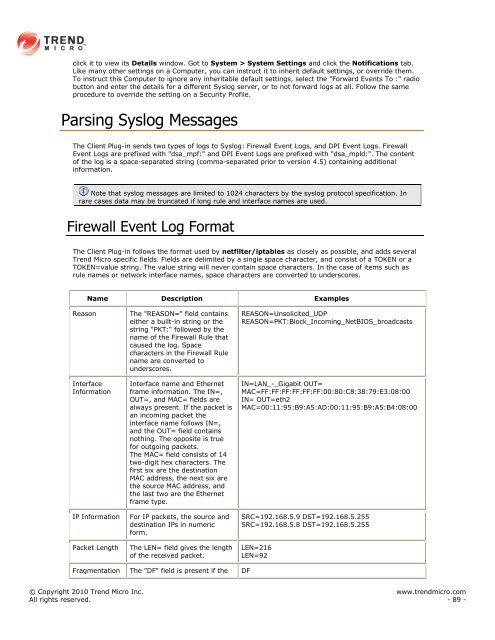Intrusion Defense Firewall 1.2 User's Guide - Trend Micro? Online ...
Intrusion Defense Firewall 1.2 User's Guide - Trend Micro? Online ...
Intrusion Defense Firewall 1.2 User's Guide - Trend Micro? Online ...
You also want an ePaper? Increase the reach of your titles
YUMPU automatically turns print PDFs into web optimized ePapers that Google loves.
click it to view its Details window. Got to System > System Settings and click the Notifications tab.<br />
Like many other settings on a Computer, you can instruct it to inherit default settings, or override them.<br />
To instruct this Computer to ignore any inheritable default settings, select the "Forward Events To :" radio<br />
button and enter the details for a different Syslog server, or to not forward logs at all. Follow the same<br />
procedure to override the setting on a Security Profile.<br />
Parsing Syslog Messages<br />
The Client Plug-in sends two types of logs to Syslog: <strong>Firewall</strong> Event Logs, and DPI Event Logs. <strong>Firewall</strong><br />
Event Logs are prefixed with "dsa_mpf:" and DPI Event Logs are prefixed with "dsa_mpld:". The content<br />
of the log is a space-separated string (comma-separated prior to version 4.5) containing additional<br />
information.<br />
Note that syslog messages are limited to 1024 characters by the syslog protocol specification. In<br />
rare cases data may be truncated if long rule and interface names are used.<br />
<strong>Firewall</strong> Event Log Format<br />
The Client Plug-in follows the format used by netfilter/iptables as closely as possible, and adds several<br />
<strong>Trend</strong> <strong>Micro</strong> specific fields. Fields are delimited by a single space character, and consist of a TOKEN or a<br />
TOKEN=value string. The value string will never contain space characters. In the case of items such as<br />
rule names or network interface names, space characters are converted to underscores.<br />
Name Description Examples<br />
Reason The "REASON=" field contains<br />
either a built-in string or the<br />
string "PKT:" followed by the<br />
name of the <strong>Firewall</strong> Rule that<br />
caused the log. Space<br />
characters in the <strong>Firewall</strong> Rule<br />
name are converted to<br />
underscores.<br />
Interface<br />
Information<br />
Interface name and Ethernet<br />
frame information. The IN=,<br />
OUT=, and MAC= fields are<br />
always present. If the packet is<br />
an incoming packet the<br />
interface name follows IN=,<br />
and the OUT= field contains<br />
nothing. The opposite is true<br />
for outgoing packets.<br />
The MAC= field consists of 14<br />
two-digit hex characters. The<br />
first six are the destination<br />
MAC address, the next six are<br />
the source MAC address, and<br />
the last two are the Ethernet<br />
frame type.<br />
IP Information For IP packets, the source and<br />
destination IPs in numeric<br />
form.<br />
Packet Length The LEN= field gives the length<br />
of the received packet.<br />
Fragmentation The "DF" field is present if the DF<br />
REASON=Unsolicited_UDP<br />
REASON=PKT:Block_Incoming_NetBIOS_broadcasts<br />
IN=LAN_-_Gigabit OUT=<br />
MAC=FF:FF:FF:FF:FF:FF:00:80:C8:38:79:E3:08:00<br />
IN= OUT=eth2<br />
MAC=00:11:95:B9:A5:AD:00:11:95:B9:A5:B4:08:00<br />
SRC=192.168.5.9 DST=192.168.5.255<br />
SRC=192.168.5.8 DST=192.168.5.255<br />
LEN=216<br />
LEN=92<br />
© Copyright 2010 <strong>Trend</strong> <strong>Micro</strong> Inc. www.trendmicro.com<br />
All rights reserved. - 89 -