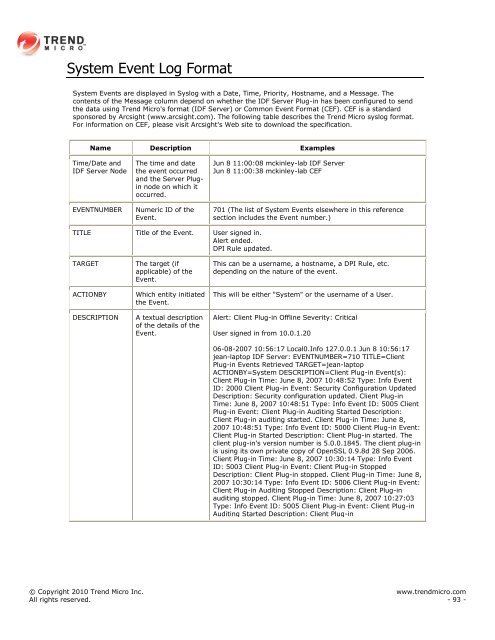Intrusion Defense Firewall 1.2 User's Guide - Trend Micro? Online ...
Intrusion Defense Firewall 1.2 User's Guide - Trend Micro? Online ...
Intrusion Defense Firewall 1.2 User's Guide - Trend Micro? Online ...
You also want an ePaper? Increase the reach of your titles
YUMPU automatically turns print PDFs into web optimized ePapers that Google loves.
System Event Log Format<br />
System Events are displayed in Syslog with a Date, Time, Priority, Hostname, and a Message. The<br />
contents of the Message column depend on whether the IDF Server Plug-in has been configured to send<br />
the data using <strong>Trend</strong> <strong>Micro</strong>'s format (IDF Server) or Common Event Format (CEF). CEF is a standard<br />
sponsored by Arcsight (www.arcsight.com). The following table describes the <strong>Trend</strong> <strong>Micro</strong> syslog format.<br />
For information on CEF, please visit Arcsight's Web site to download the specification.<br />
Name Description Examples<br />
Time/Date and<br />
IDF Server Node<br />
The time and date<br />
the event occurred<br />
and the Server Plugin<br />
node on which it<br />
occurred.<br />
EVENTNUMBER Numeric ID of the<br />
Event.<br />
TITLE Title of the Event. User signed in.<br />
Alert ended.<br />
DPI Rule updated.<br />
TARGET The target (if<br />
applicable) of the<br />
Event.<br />
ACTIONBY Which entity initiated<br />
the Event.<br />
DESCRIPTION A textual description<br />
of the details of the<br />
Event.<br />
Jun 8 11:00:08 mckinley-lab IDF Server<br />
Jun 8 11:00:38 mckinley-lab CEF<br />
701 (The list of System Events elsewhere in this reference<br />
section includes the Event number.)<br />
This can be a username, a hostname, a DPI Rule, etc.<br />
depending on the nature of the event.<br />
This will be either "System" or the username of a User.<br />
Alert: Client Plug-in Offline Severity: Critical<br />
User signed in from 10.0.<strong>1.2</strong>0<br />
06-08-2007 10:56:17 Local0.Info 127.0.0.1 Jun 8 10:56:17<br />
jean-laptop IDF Server: EVENTNUMBER=710 TITLE=Client<br />
Plug-in Events Retrieved TARGET=jean-laptop<br />
ACTIONBY=System DESCRIPTION=Client Plug-in Event(s):<br />
Client Plug-in Time: June 8, 2007 10:48:52 Type: Info Event<br />
ID: 2000 Client Plug-in Event: Security Configuration Updated<br />
Description: Security configuration updated. Client Plug-in<br />
Time: June 8, 2007 10:48:51 Type: Info Event ID: 5005 Client<br />
Plug-in Event: Client Plug-in Auditing Started Description:<br />
Client Plug-in auditing started. Client Plug-in Time: June 8,<br />
2007 10:48:51 Type: Info Event ID: 5000 Client Plug-in Event:<br />
Client Plug-in Started Description: Client Plug-in started. The<br />
client plug-in's version number is 5.0.0.1845. The client plug-in<br />
is using its own private copy of OpenSSL 0.9.8d 28 Sep 2006.<br />
Client Plug-in Time: June 8, 2007 10:30:14 Type: Info Event<br />
ID: 5003 Client Plug-in Event: Client Plug-in Stopped<br />
Description: Client Plug-in stopped. Client Plug-in Time: June 8,<br />
2007 10:30:14 Type: Info Event ID: 5006 Client Plug-in Event:<br />
Client Plug-in Auditing Stopped Description: Client Plug-in<br />
auditing stopped. Client Plug-in Time: June 8, 2007 10:27:03<br />
Type: Info Event ID: 5005 Client Plug-in Event: Client Plug-in<br />
Auditing Started Description: Client Plug-in<br />
© Copyright 2010 <strong>Trend</strong> <strong>Micro</strong> Inc. www.trendmicro.com<br />
All rights reserved. - 93 -