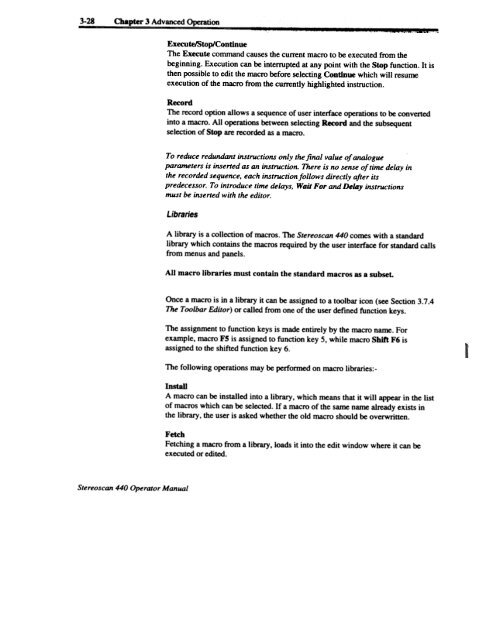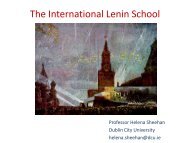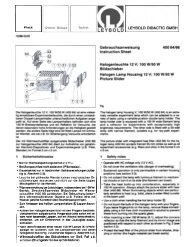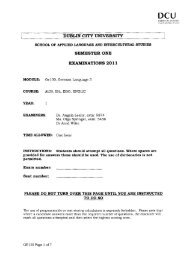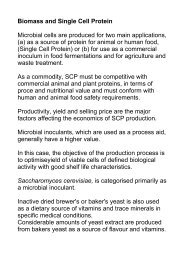Stereo Scan 440 - DCU
Stereo Scan 440 - DCU
Stereo Scan 440 - DCU
You also want an ePaper? Increase the reach of your titles
YUMPU automatically turns print PDFs into web optimized ePapers that Google loves.
3-28 Chapter 3 Advanced Operation<br />
- --- ~'.._~~,~-"j-'_~<br />
Execu teJS top/Co ntin ue<br />
The Execute command causes the current macro to be executed from the<br />
beginning. Execution can be intemlpted at any point with the Stop function. It is<br />
then possible to edit the macro before selecting Continue which will resume<br />
execution of the macro from the currently highlighted instruction.<br />
Record<br />
The record option allows a sequence of user interface operations to be converted<br />
into a macro. All operations between selecting Record and the subsequent<br />
selection of Stop are recorded as a macro.<br />
To reduce redundant instructions only the final value of analogue<br />
parameters is insel1ed as an instruction. There is no sense of time delay in<br />
the recorded sequence. each instruction follows directly after its<br />
predecessor. To introduce time delays. Wait For and Delay instructions<br />
must be insel1ed with the editor.<br />
Libraries<br />
A library is a collection of macros. The <strong>Stereo</strong>scan <strong>440</strong> comes with a standard<br />
library which contains the macros required by the user interface for standard calls<br />
from menus and panels.<br />
AIl macro libraries must contain the standard macros as a subset.<br />
Once a macro is in a library it can be assigned to a toolbar icon (see Section 3.7.4<br />
The Toolbar Editor) or called from one of the user defmed function keys.<br />
The assignmento function keys is made entirely by the macro name. For<br />
example, macro FS is assigned to function key 5, while macro Shift F6 is<br />
assigned to the shifted function key 6.<br />
The following operations may be performed on macro libraries:-<br />
Install<br />
A macro can be installed into a library, which means that it will appear in the list<br />
of macros which can be selected. If a macro of the same name already exists in<br />
the library, the user is asked whether the old macro should be overwritten.<br />
Fetch<br />
Fetching a macro from a library, loads it into the edit window where it can be<br />
executed or edited.<br />
<strong>Stereo</strong>scan <strong>440</strong> Operator Manual