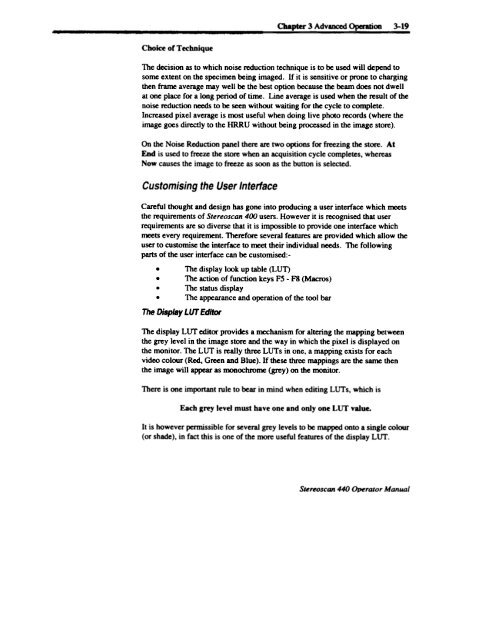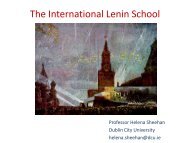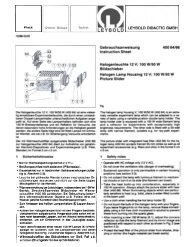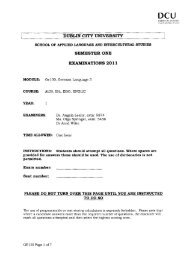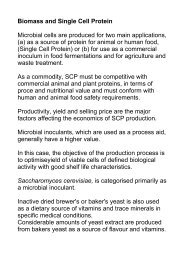Stereo Scan 440 - DCU
Stereo Scan 440 - DCU
Stereo Scan 440 - DCU
You also want an ePaper? Increase the reach of your titles
YUMPU automatically turns print PDFs into web optimized ePapers that Google loves.
Chapter 3 Advanced ~OD 3-19<br />
-c - -<br />
Choice or Tecbnique<br />
The decision as to which noise reduction technique is to be used will depend to<br />
some extent on the specimen being imaged. If it is sensitive or prone to charging<br />
then frame average may well be the best option because the beam does not dwell<br />
at one place for a long period of time. Line average is used when the result of the<br />
noise reduction needs to be seen without waiting for the cycle to complete.<br />
Increased pixel average is most useful when doing live photo records (where the<br />
image goes directly to the HRRU without being processed in the image store).<br />
On the Noise Reduction panel there are two options for freezing the store. At<br />
End is used to freeze the store when an acquisition cycle completes, whereas<br />
Now causes the image to freeze as soon as the button is selected.<br />
Customising the User Interface<br />
Careful thought and design has gone into producing a user interface which ~ts<br />
the requirements of <strong>Stereo</strong>scan 400 users. However it is recognised that user<br />
requirements are so diverse that it is impossible to provide one interface which<br />
~ts every requirement. Therefore several feab1res are provided which allow the<br />
user to customise the interface to meet their individual needs. The following<br />
parts of the user interface can be customised:-<br />
. The display look up table (LUT)<br />
. The action of function keys FS - F8 (Macros)<br />
. The status display<br />
. The appearance<br />
The Display LUT Editor<br />
and operation of the tool bar<br />
The display LUT editor provides a mechanism for altering the mapping between<br />
the grey level in the image store and the way in which the pixel is displayed on<br />
the monitor. The LUT is really three LUTs in one, a mapping exists for each<br />
video colour (Red. Green and Blue). If these three mappings are the same then<br />
the image will appear as Dk)Dochrome (grey) on the monitor.<br />
There is one important rule to bear in mind when editing LUTs, which is<br />
Each grey level must have one and only one LUT value.<br />
It is however permissible for several grey levels to be mapped onto a single colour<br />
(or shade). in fact this is one of the more useful features of the display LUT.<br />
<strong>Stereo</strong>scan <strong>440</strong> Operator Manual