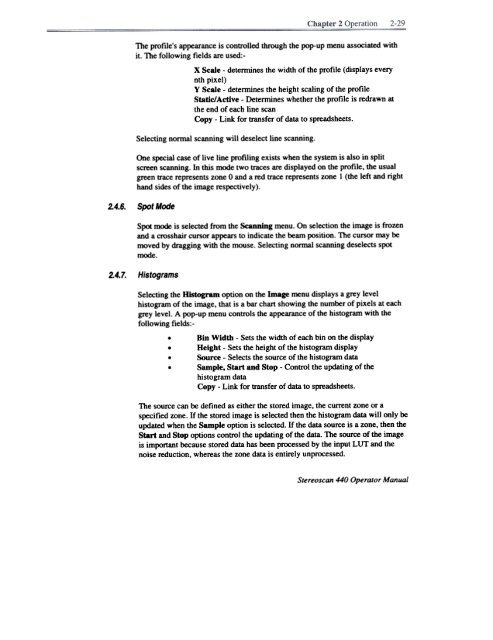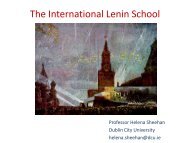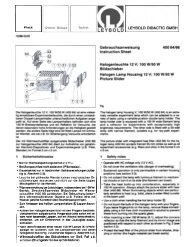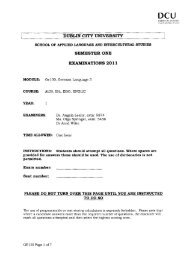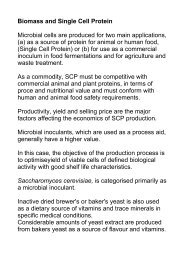Stereo Scan 440 - DCU
Stereo Scan 440 - DCU
Stereo Scan 440 - DCU
You also want an ePaper? Increase the reach of your titles
YUMPU automatically turns print PDFs into web optimized ePapers that Google loves.
The profile's appearance is controlled through the pop-up menu associated with<br />
it. The following fields are used:-<br />
X Scale - determines the width of the profile (displays every<br />
nth pixel)<br />
Y Scale - detennines the height scaling of the profile<br />
Static! Active - Determines whether the profile is redrawn at<br />
the end of each line scan<br />
Copy - Link for transfer of data to spreadsheets.<br />
Selecting normal scanning will deselect line scanning<br />
One special case of live line profiling exists when the system is also in split<br />
screen scanning. In this mode two traces are displayed on the profile, the usual<br />
green trace represents zone 0 and a red trace represents zone I (the left and right<br />
hand sides of the image respectively).<br />
2.4.6. Spot Mode<br />
Spot mode is selected from the <strong>Scan</strong>ning menu. On selection the image is frozen<br />
and a crosshair cursor appears to indicate the beam position. The cursor may be<br />
moved by dragging with the mouse. Selecting normal scanning deselects spot<br />
mode.<br />
2.4.7.<br />
Histograms<br />
Selecting the Histogram option on the Image menu displays a grey level<br />
histogram of the image, that is a bar chart showing the number of pixels at each<br />
grey level. A pop-up menu controls the appearance of the histogram with the<br />
following fields:-<br />
.<br />
.<br />
.<br />
.<br />
Bin Width - Sets the width of each bin on the display<br />
Height - Sets the height of the histogram display<br />
Source - Selects the source of the histogram data<br />
Sample, Start and Stop - Control the updating of the<br />
histogram data<br />
Copy - Link for transfer of data to spreadsheets.<br />
The source can be defined as either the stored image, the current zone or a<br />
specified zone. If the stored image is selected then the histogram data will only be<br />
updated when the Sample option is selected. If the data source is a zone, then the<br />
Start and Stop options conb"Ol the updating of the data. The source of the image<br />
is important because stored data has been processed by the input LUT and the<br />
noise reduction, whereas the zone data is entirely unprocessed.<br />
<strong>Stereo</strong>scan <strong>440</strong> Operator Manual