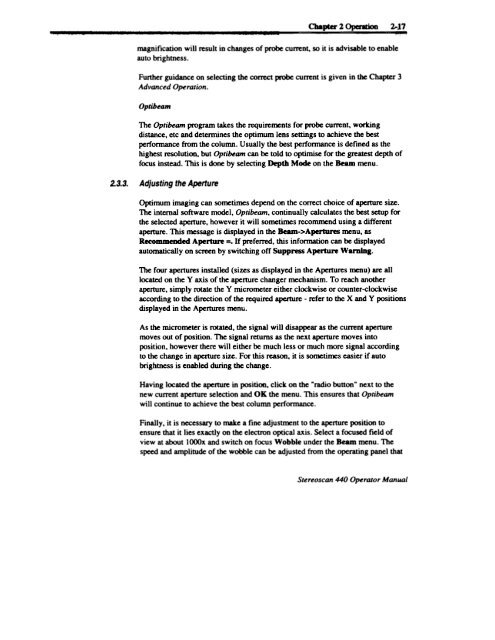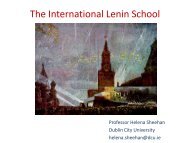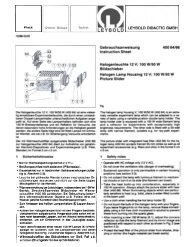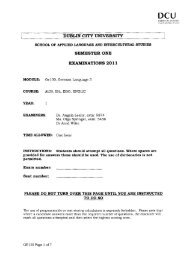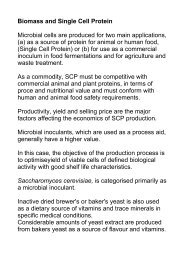Stereo Scan 440 - DCU
Stereo Scan 440 - DCU
Stereo Scan 440 - DCU
You also want an ePaper? Increase the reach of your titles
YUMPU automatically turns print PDFs into web optimized ePapers that Google loves.
ChalKer 1. Opentioo 2.-)7<br />
, j.. - --.l - - ",<br />
magnification win result in changes of probe current, so it is advisable to enable<br />
auto brightness.<br />
Further guidance on selecting the correct probe current is given in the Chapter 3<br />
Advanced Operation.<br />
Optibeam<br />
The Optibeam program takes the require~nts for probe current. working<br />
distance, etc and determines the optimum lens settings to achieve the best<br />
performance from the column. Usually the best performance is defined as the<br />
highest resolution, but Optibeam can be told to optimise for the greatest depth of<br />
focus instead. This is done by selecting Depth Mode on the Beam menu.<br />
2.3.3. Adjusting the Aperture<br />
Oprimum imaging can sometimes depend on the correct choice of aperture size.<br />
The internal software model. Optibeam. continually calculates the best setup for<br />
the selected aperture. however it will sometimes recommend using a different<br />
aperture. This message is displayed in the Beam->Apertures menu. as<br />
Recommended Aperture =. If preferred. this infonnation can be displayed<br />
automatically on screen by switching off Suppress Aperture Warning.<br />
The four apertures installed (sizes as displayed in the Apertures menu) are all<br />
located on the Y axis of the aperture changer mechanism. To reach another<br />
aperture, simply rotate the Y micrometer either clockwise or counter-clockwise<br />
according to the direction of the required aperture - refer to the X and Y positions<br />
displayed in the Apertures menu.<br />
As the micrometer is rotated. the signal will disappear as the cunent aperture<br />
moves out of position. The signal returns as the next aperture moves into<br />
position. however there will either be much less or much more signal according<br />
to the change in aperture size. For this reason. it is sometiux:s easier if auto<br />
brightness is enabled during the change.<br />
Having located the aperture in position. click on the "radio button" next to the<br />
new current aperture selection and OK the menu. This ensures that Optibeam<br />
will continue to achieve the best column performance.<br />
Finally, it is necessary to make a fine adjustment to the aperture position to<br />
ensure that it lies exactly on the electron optical axis. Select a focused field of<br />
view at about lOOOx and switch on focus Wobble under the Beam menu. The<br />
speed and amplitude of the wobble can be adjusted from the operating panel that<br />
<strong>Stereo</strong>scan <strong>440</strong> Operator Manual