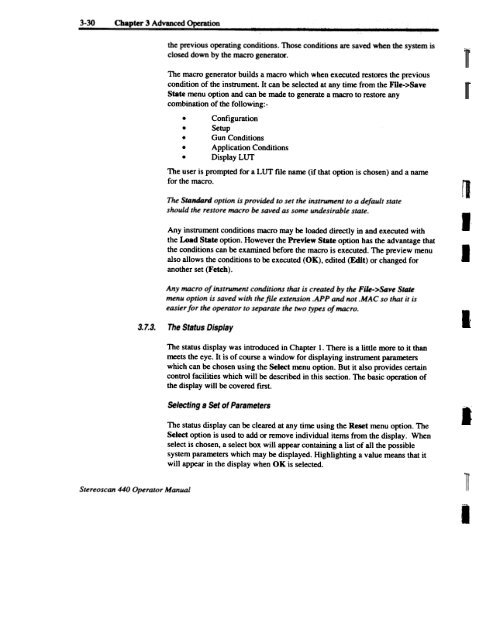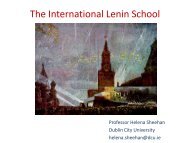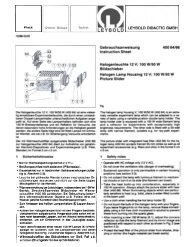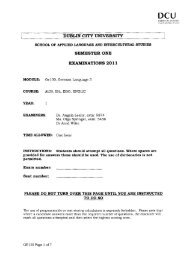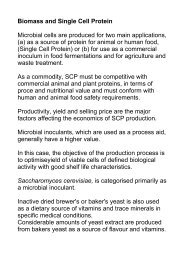Stereo Scan 440 - DCU
Stereo Scan 440 - DCU
Stereo Scan 440 - DCU
You also want an ePaper? Increase the reach of your titles
YUMPU automatically turns print PDFs into web optimized ePapers that Google loves.
3-30 Chapter 3 Advanced Operation<br />
the previous operating conditions. Those conditions are saved when the system is<br />
closed down by the macro generator.<br />
The macro generator builds a macro which when executed restores the previous<br />
condition of the instrument. It can be selected at any time from the Flle->Save<br />
State menu option and can be made to generate a macro to restore any<br />
combination of the following:-<br />
. Configuration<br />
. Setup<br />
Gun Conditions<br />
Application Conditions<br />
. Display LUT<br />
The user is prompted for a LUT file name (if that option is chosen) and a name<br />
for the macro.<br />
The Standard option is provided to set the instrument to a default state<br />
should the restore macro be saved as some undesirable state.<br />
Any instrument conditions macro may be loaded directly in and executed with<br />
the Load State option. However the Preview State option has the advantage that<br />
the conditions can be examined before the macro is executed. The preview menu<br />
also allows the conditions to be executed (OK), edited (Edit) or changed for<br />
another set (Fetch).<br />
Any macro of instrument conditions that is created by the File->Saye State<br />
menu option is saved with the file extension .APP and not .MAC so that it is<br />
easier for the operator to separate the two types of macro.<br />
3.7.3. The Status Display<br />
The status display was introduced in Chapter I. There is a little more to it than<br />
meets the eye. It is of course a window for displaying instrument parameters<br />
which can be chosen using the Select menu option. But it also provides certain<br />
control facilities which will be described in this section. The basic operation of<br />
the display will be covered first.<br />
Selecting a Set of Parameters<br />
The status display can be cleared at any time using the Reset menu option. The<br />
Select option is used to add or remove individual items from the display. When<br />
select is chosen, a select box will appear containing a list of all the possible<br />
system parameters which may be displayed. Highlighting a value means that it<br />
will appear in the display when OK is selected.<br />
~<br />
I<br />
I<br />
I<br />
I<br />
<strong>Stereo</strong>scan <strong>440</strong> Operator Manual<br />
I