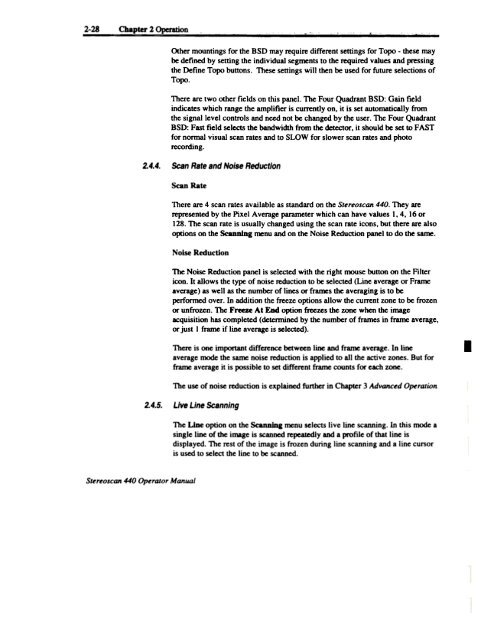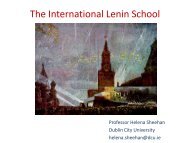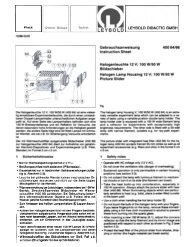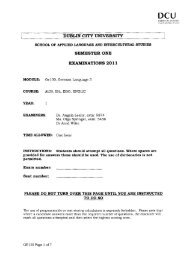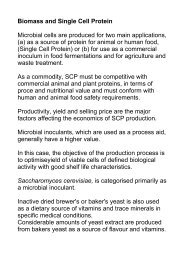Stereo Scan 440 - DCU
Stereo Scan 440 - DCU
Stereo Scan 440 - DCU
You also want an ePaper? Increase the reach of your titles
YUMPU automatically turns print PDFs into web optimized ePapers that Google loves.
2-28 Chapter 2 Operation . - -, , ".<br />
Other mountings for the BSD may require different settings for Topo - these may<br />
be defined by setting the individual segments to the required values and pressing<br />
the Defme Topo buttons. These settings will then be used for future selections of<br />
Topo.<br />
There are two other fields on this panel. The Four Quadrant BSD: Gain field<br />
indicates which range the amplifier is currently on. it is set automatically from<br />
the signal level controls and need not be changed by the user. The Four Quadrant<br />
BSD: Fast field selects the bandwidth from the detector. it should be set to FAST<br />
for normal visual scan rates and to SLOW for slower scan rates and photo<br />
recording.<br />
2.4.4. <strong>Scan</strong> Rate and Noise Reduction<br />
<strong>Scan</strong> Rate<br />
There are 4 scan rates available as standard on the <strong>Stereo</strong>scan <strong>440</strong>. They are<br />
represented by the Pixel Average parameter which can have values 1. 4. 16 or<br />
128. The scan rate is usually changed using the scan rate icons. but there are also<br />
options on the <strong>Scan</strong>ning menu and on the Noise Reduction panel to do the ~.<br />
Noise Reduction<br />
The Noise Reduction panel is selected with the right mouse button on the Filter<br />
icon. It allows the type of noise reduction to be selected (Line average or Frame<br />
average) as well as the number of lines or frames the averaging is to be<br />
performed over. In addition the freeze options allow the current zone to be frozen<br />
or unfrozen. The Freeze At EDd option freezes the zone when the image<br />
acquisition has completed (detennined by the number of frames in frame average,<br />
or just I frame if line average is selected).<br />
There is one important difference between line and frame average. In line<br />
average mode the same noise reduction is applied to all the active zones. But for<br />
frame average it is possible to set different frame counts for each zone.<br />
..<br />
The use of noise reduction is explained further in Chapter 3 Advanced Operation<br />
2.4.5. Live Line <strong>Scan</strong>ning<br />
The Line option on the <strong>Scan</strong>ning menu selects live line scanning. In this mode a<br />
single line of the image is scanned repealedlY and a profile of that line is<br />
displayed. The rest of the image is frozen during line scanning and a line cursor<br />
is used to select the line to be scanned.<br />
<strong>Stereo</strong>scan <strong>440</strong> Operator Manual