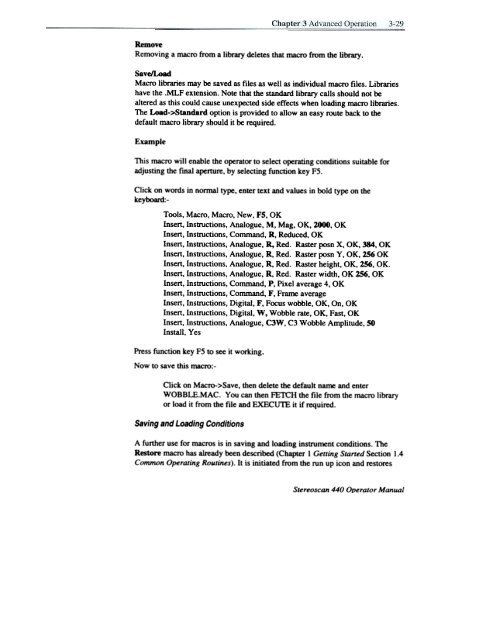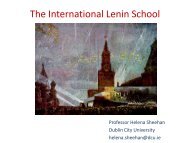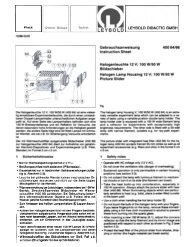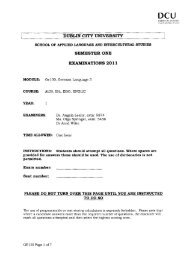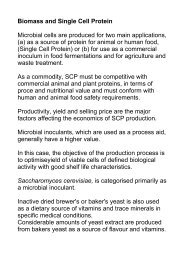Stereo Scan 440 - DCU
Stereo Scan 440 - DCU
Stereo Scan 440 - DCU
You also want an ePaper? Increase the reach of your titles
YUMPU automatically turns print PDFs into web optimized ePapers that Google loves.
Remove<br />
Removing a macro from a library deletes that macro from the library.<br />
Save/Load<br />
Macro libraries may be saved as files as well as individual macro files. Libraries<br />
have the .MLF extension. Note that the standard library calls should not be<br />
altered as this could cause unexpected side effects when loading macro libraries.<br />
The Load->Standard option is provided to allow an easy route back to the<br />
default macro library should it be required.<br />
Example<br />
This macro will enable the operator to select operating conditions suitable for<br />
adjusting the fmal aperture, by selecting function key F5.<br />
Click on words in normal type, enter text and values in bold type on the<br />
keyboard: -<br />
Tools, Macro, Macro, New, FS, OK<br />
Insert. Insb'uctions, Analogue, M, Mag, OK. 2000, OK<br />
Insert, Instructions, Command, R, Reduced, OK<br />
Insert. Insb'uctions, Analogue, R, Red. Raster pasn X, OK. 384, OK<br />
Insert, Insb'uctions, Analogue, R, Red. Raster pasn Y, OK, 156 OK<br />
Insert, Insb'uctions, Analogue, R, Red. Raster height, OK, 256, OK.<br />
Insert, Insb'uctions, Analogue, R, Red. Raster width, OK 156, OK<br />
Insert, InSb'uctions, Command, P, Pixel average 4, OK<br />
Insert, Instructions, Command, F, Frame average<br />
Insert, InSb'uctions, Digital, F, Focus wobble, OK, On, OK<br />
Insert, Insb'uctions, Digital, W, Wobble rate, OK. Fast, OK<br />
Insert, Insb'uctions, Analogue, C3W, C3 Wobble Amplitude, SO<br />
Install, Yes<br />
Press function key F5 to see it working.<br />
Now to save this macro:-<br />
Click on Macro->Save, then delete the default name and enter<br />
WOBBLE.MAC. You can then FETCH the file from the macro library<br />
or load it from the file and EXECUTE it if required.<br />
Saving and Loading Conditions<br />
A further use for macros is in saving and loading instrument conditions. The<br />
Restore macro has already been described (Chapter I Getting Started Section 1.4<br />
Common Operating Routines). It is initiated from the run up icon and restores<br />
<strong>Stereo</strong>scan <strong>440</strong> OlJerator Manual