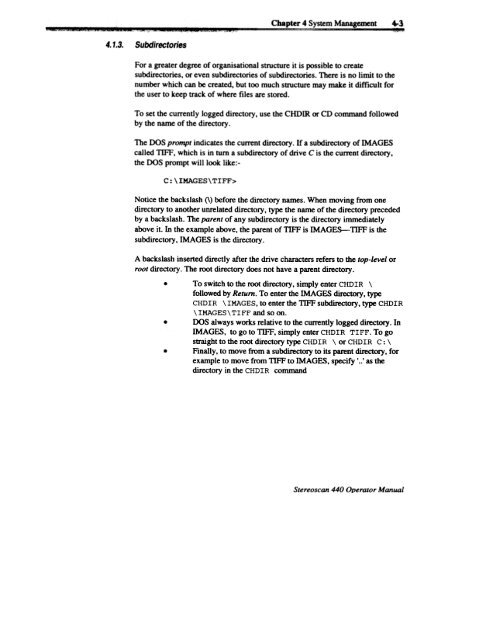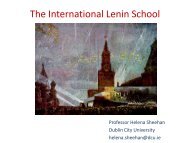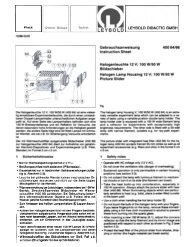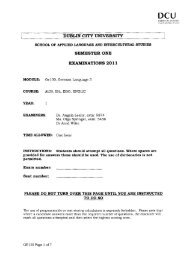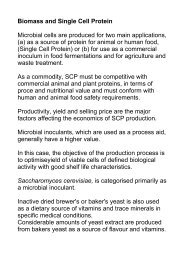Stereo Scan 440 - DCU
Stereo Scan 440 - DCU
Stereo Scan 440 - DCU
You also want an ePaper? Increase the reach of your titles
YUMPU automatically turns print PDFs into web optimized ePapers that Google loves.
Chapter -. 4 System Management - +3 !-!,<br />
--"-~ ,~~_c ,-~~ ~-~~~,~<br />
4.1.3. Subdirectories<br />
For a greater degree of organisational structure it is possible to create<br />
subdirectories, or even subdirectories of subdirectories. There is no limit to the<br />
number which can be created, but too much structure may make it difficult for<br />
the user to keep track of where files are stored.<br />
To set the currently logged directory. use the CHDIR or CD command followed<br />
by the name of the directory.<br />
The DOS prompt indicates the current directory. If a subdirectory of IMAGES<br />
called TIFF, which is in turn a subdirectory of drive C is the current directory,<br />
the DOS prompt will look like:-<br />
C:\IMAGES\TIFF><br />
Notice the backs lash (\) before the directory names. When moving from one<br />
directory to another unrelated directory, type the name of the directory preceded<br />
by a backslash. The parent of any subdirectory is the directory immediately<br />
above it. In the example above, the parent of nFF is IMAGES- nFF is the<br />
subdirectory, IMAGES is the directory.<br />
A backs lash inserted directly after the drive characters refers to the top-level or<br />
root directory. The root directory does not have a parent directory.<br />
. To switch to the root directory, simply enter CHDIR \<br />
followed by Return. To enter the IMAGES directory, type<br />
CHDIR \ IMAGES, to enter the nFF subdirectory, type CHDIR<br />
\IMAGES\TIFF and so on.<br />
. DOS always works relative to the currently logged directory. In<br />
IMAGES, to go to nFF, simply enter CHDIR TIFF. To go<br />
straight to the root directory type CHDIR \ or CHDIR C: \<br />
. Fmally, to move from a subdirectory to its parent directory, for<br />
example to move from nFF to IMAGES, specify '..' as the<br />
directory in the CHDIR command<br />
<strong>Stereo</strong>scan <strong>440</strong> Operator Manual