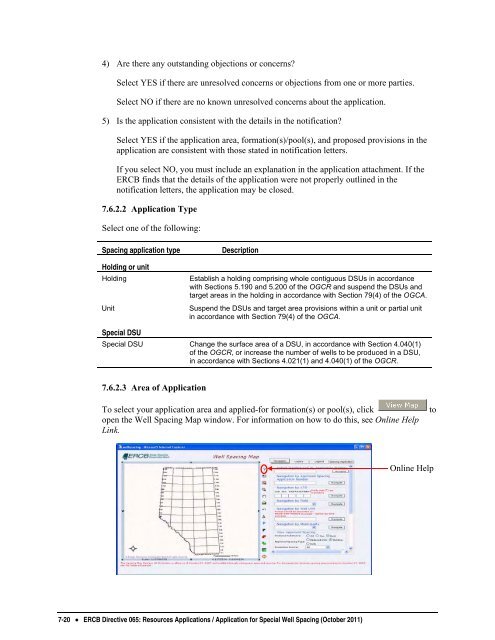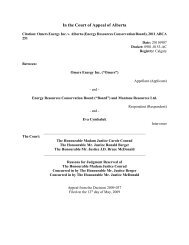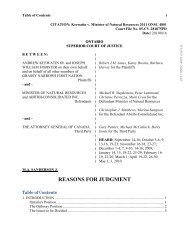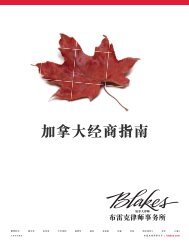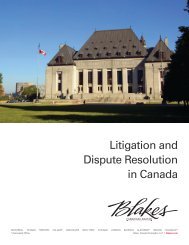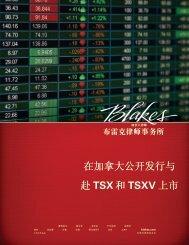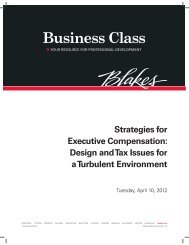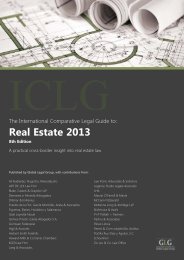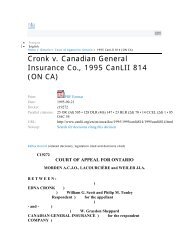- Page 1 and 2:
Directive 065 Revised edition Octob
- Page 3 and 4:
6.2 When to Make This Application .
- Page 5 and 6:
How to Use This Directive Introduct
- Page 7 and 8:
filing applications All other secti
- Page 9 and 10:
Gas Conservation Act, Oil and Gas C
- Page 11 and 12:
Figure 2. Resources Applications Ev
- Page 13 and 14:
DAY MONTH YEAR Resources Applicatio
- Page 15 and 16:
Resources Applications Notification
- Page 17 and 18:
Table 1. Minimum notification requi
- Page 19 and 20:
Unit 1 Equity 1.1 Application for a
- Page 21 and 22:
Requirements Comments ii) interpret
- Page 23 and 24:
Requirements Comments It is not usu
- Page 25 and 26:
51(4)(b), 55(2), and 56, although e
- Page 27 and 28:
Requirements Comments vi) the scale
- Page 29 and 30:
Requirements b) a statement of the
- Page 31 and 32:
1.3 Application for a Common Carrie
- Page 33 and 34:
Requirements b) the name of the com
- Page 35 and 36:
Requirements Comments iii) completi
- Page 37 and 38:
Requirements b) a statement of the
- Page 39 and 40:
1.4 Application for a Common Proces
- Page 41 and 42:
Requirements 2) A statement of whet
- Page 43 and 44:
Requirements wellbore(s), with date
- Page 45 and 46:
Requirements Comments into an alloc
- Page 47 and 48:
1.5 Application for a Compulsory Po
- Page 49 and 50:
Requirements 3) A statement of the
- Page 51 and 52:
Requirements ii) interpretation of
- Page 53 and 54:
Unit 2 Conservation 2.1 Application
- Page 55 and 56:
The ERCB will issue its disposition
- Page 57 and 58:
• The holder of the ER approval m
- Page 59 and 60:
• The proposed injection wells ha
- Page 61 and 62:
3) What is the existing ERCB approv
- Page 63 and 64:
important to enter the correct iden
- Page 65 and 66:
YES means that your pool interpreta
- Page 67 and 68:
2) the expected sweep efficiencies
- Page 69 and 70:
Along with the stage of reserves re
- Page 71 and 72:
If the proposed ER scheme is for a
- Page 73 and 74:
3) the forecast annual gas injectio
- Page 75 and 76:
2.4 Application for Concurrent Prod
- Page 77 and 78:
Requirements d) the supporting data
- Page 79 and 80:
2.5 Application for Pool Delineatio
- Page 81 and 82:
Requirements c) an interpreted and
- Page 83 and 84:
Unit 3 Production Control 3.1 Commi
- Page 85 and 86:
3.1.3.4 Compliance Assurance With t
- Page 87 and 88:
• varying interests, and • off-
- Page 89 and 90:
3.1.4 Determination of Commingling
- Page 91 and 92:
Figure 3.2 Decision Tree for the Co
- Page 93 and 94:
Figure 3.3. Decision Tree to Determ
- Page 95 and 96:
Figure 3.4. Decision Tree to Determ
- Page 97 and 98:
If it is anticipated that water vol
- Page 99 and 100:
commingling a minimum of 15 working
- Page 101 and 102:
If commingling is desired for pools
- Page 103 and 104:
Table 3.2 Summary of Requirements f
- Page 105 and 106:
Requirements • an evaluation of t
- Page 107 and 108:
Requirements 4) If there are perfor
- Page 109 and 110:
Requirements c) a tabulation of the
- Page 111 and 112:
Requirements 18) Identification of
- Page 113 and 114:
3.2 Background to Good Production P
- Page 115 and 116:
Requirements Comments d) a tabulati
- Page 117 and 118:
Requirements Comments more informat
- Page 119 and 120:
3.5.1 Requirements for an Applicati
- Page 121 and 122:
3.6.3 How the ERCB Processes the Ap
- Page 123 and 124:
Requirements Comments b) the predic
- Page 125 and 126:
Requirements Comments considered to
- Page 127 and 128:
Unit 4 Disposal/Storage 4.1 Applica
- Page 129 and 130:
Requirements Comments c) porosity a
- Page 131 and 132: Requirements 11) A tabulation of yo
- Page 133 and 134: Equity—Class II-IV Only Disposal
- Page 135 and 136: Requirements Comments 5) A discussi
- Page 137 and 138: Requirements porosity, and water sa
- Page 139 and 140: Requirements 2) For non-H 2 S gas d
- Page 141 and 142: Notification—Equity and Safety Re
- Page 143 and 144: Requirements Comments i) stratigrap
- Page 145 and 146: Pool Reserves and Deliverability In
- Page 147 and 148: Environment and Safety The ERCB is
- Page 149 and 150: Unit 5 Corporate Changes 5.1 Change
- Page 151 and 152: Unit 6 Gas and Ethane Removal 6.1 B
- Page 153 and 154: 6.3.3 Short-Term Ethane Removal App
- Page 155 and 156: Requirements Comments If an existin
- Page 157 and 158: Requirements Comments authorized”
- Page 159 and 160: Requirements • the zone or zones
- Page 161 and 162: Requirements Comments 3) Permit(s)
- Page 163 and 164: Unit 7 Application for Special Well
- Page 165 and 166: Oil The baseline well density for o
- Page 167 and 168: If the ownership within a holding i
- Page 169 and 170: 7.2.6 When to File a Spacing Applic
- Page 171 and 172: ack to the Crown. Applications to r
- Page 173 and 174: 7.3.1.5 Outstanding Objections All
- Page 175 and 176: • In the case of a commingled wel
- Page 177 and 178: 3) The applied-for well density mus
- Page 179 and 180: 7.4.6 ERCB Spacing Application Deci
- Page 181: 7.6 Explanatory Notes for Applicati
- Page 185 and 186: Table 7.2. Production and volumetri
- Page 187 and 188: Appendix A References How to Use Th
- Page 189 and 190: Unit 4—Disposal/Storage 4.1 Class
- Page 191 and 192: Appendix B Notification Templates S
- Page 193 and 194: Sample Notice Letters for Commingli
- Page 195 and 196: Sample Template of Notification Let
- Page 197 and 198: Appendix C Application for Gas-Oil
- Page 199 and 200: Appendix D Transfer of Approval AGR
- Page 201 and 202: Appendix E ERCB Staff Contacts* UNI
- Page 203 and 204: Appendix F Enhanced Recovery (ER) S
- Page 205 and 206: Resources Enhanced Recovery (ER) Sc
- Page 207 and 208: 10. Provide the following for the p
- Page 209 and 210: Appendix G Gas and Ethane Removal F
- Page 211 and 212: Short-Term Gas Removal Application
- Page 213 and 214: This application is made under Sect
- Page 215 and 216: Long-Term Gas Removal Application (
- Page 217 and 218: Short-Term Ethane Removal Applicati
- Page 219 and 220: Appendix H Gas Reserve Data Sheet E
- Page 221 and 222: Appendix I EAS Well Spacing Applica
- Page 223 and 224: New Spacing Application—Holdings
- Page 225 and 226: Completing the New Spacing Applicat
- Page 227 and 228: • 1 Section • Limited by Buffer
- Page 229 and 230: New Spacing Application—Special D
- Page 231 and 232: Completing the New Spacing Applicat
- Page 233 and 234:
Rescind Spacing Application—Holdi
- Page 235 and 236:
Completing the Rescind Spacing Appl
- Page 237 and 238:
Rescind Spacing Application—Speci
- Page 239 and 240:
Completing the Rescind Spacing Appl
- Page 241 and 242:
Modify Spacing Application—Holdin
- Page 243 and 244:
Completing the Modify Spacing Appli
- Page 245 and 246:
Appendix J Special Well Spacing Not
- Page 247 and 248:
ERCB that you do not want to appear
- Page 249 and 250:
OR As [Company] is the lessee of yo
- Page 251 and 252:
Appendix K Special Well Spacing Att
- Page 253 and 254:
Lessee Map and Notification Area Sh
- Page 255 and 256:
Appendix L Standard Target Areas an
- Page 257 and 258:
Appendix M Target Area Descriptions
- Page 259 and 260:
Appendix N Special Well Spacing Dec
- Page 261:
DECLARATION OF NOTIFICATION _______