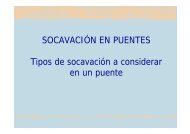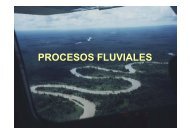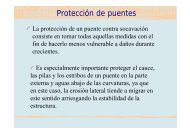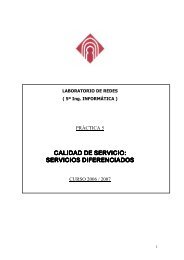Advice for the Project Management Professional (PMP)
Advice for the Project Management Professional (PMP)
Advice for the Project Management Professional (PMP)
Create successful ePaper yourself
Turn your PDF publications into a flip-book with our unique Google optimized e-Paper software.
Licensed to:<br />
400<br />
Appendix A<br />
3. <strong>Project</strong> Cost <strong>Management</strong><br />
a. Assume that you have four people from various departments available part<br />
time to support <strong>the</strong> full-time Human Resources person, Terry, on <strong>the</strong> project.<br />
Assume that Terry’s hourly rate is $40. Two people from <strong>the</strong> In<strong>for</strong>mation<br />
Technology department will each spend up to 25% of <strong>the</strong>ir time supporting <strong>the</strong><br />
project. Their hourly rate is $50. One person from <strong>the</strong> Marketing department<br />
is available 25% of <strong>the</strong> time at $40 per hour, and one person from Corporate<br />
is available 30% of <strong>the</strong> time at $35 per hour. Enter this in<strong>for</strong>mation<br />
about time and hourly wages into <strong>the</strong> Resource Sheet. Assume that <strong>the</strong> cost<br />
to build <strong>the</strong> two classrooms will be $100,000, and enter it as a fixed cost.<br />
b. Using your best judgment, assign resources to <strong>the</strong> tasks.<br />
c. View <strong>the</strong> Resource Graphs <strong>for</strong> each person. If anyone is overallocated,<br />
make adjustments.<br />
d. Print <strong>the</strong> budget report <strong>for</strong> <strong>the</strong> project.<br />
4. <strong>Project</strong> Human Resource <strong>Management</strong><br />
a. Assume that <strong>the</strong> Marketing person will be unavailable <strong>for</strong> one week, two<br />
months into <strong>the</strong> project, and <strong>for</strong> ano<strong>the</strong>r week, four months into <strong>the</strong><br />
project. Make adjustments to accommodate this unavailability, so <strong>the</strong><br />
schedule does not slip and costs do not change. Document <strong>the</strong> changes<br />
from <strong>the</strong> original plan and <strong>the</strong> new plan.<br />
b. Add to each resource a 5% raise that starts three months into <strong>the</strong> project.<br />
Print a new budget report.<br />
c. Use <strong>the</strong> Resource Usage view to see each person’s work each month. Print<br />
a copy.<br />
5. <strong>Project</strong> Communications <strong>Management</strong><br />
a. Print a Gantt chart <strong>for</strong> this project. Use a timescale that enables <strong>the</strong> chart<br />
to fit on one page. Then copy a picture of <strong>the</strong> same Gantt chart in Power-<br />
Point and print out <strong>the</strong> slide.<br />
b. Print a “To-do List” report <strong>for</strong> each team member.<br />
c. Review some of <strong>the</strong> o<strong>the</strong>r reports and print out one that you think would<br />
help in managing <strong>the</strong> project.<br />
Exercise A-3: <strong>Project</strong> Tracking Database<br />
Expand <strong>the</strong> <strong>Project</strong> Tracking Database example. Assume that XYZ Company wants to create<br />
a history of project in<strong>for</strong>mation, and <strong>the</strong> <strong>Project</strong> Tracking Database example is <strong>the</strong> best<br />
<strong>for</strong>mat <strong>for</strong> this type of history. The company wants to track in<strong>for</strong>mation on 20 past and current<br />
projects and wants <strong>the</strong> database to be able to handle 100 projects total. The company<br />
wants to track <strong>the</strong> following project in<strong>for</strong>mation:<br />
● <strong>Project</strong> name<br />
● Sponsor name<br />
● Sponsor department<br />
● Type of project<br />
● <strong>Project</strong> description<br />
● <strong>Project</strong> manager<br />
● Team members<br />
Copyright 2009 Cengage Learning. All Rights Reserved.<br />
May not be copied, scanned, or duplicated, in whole or in part.