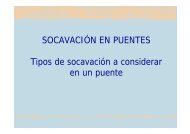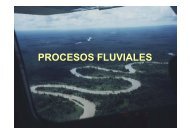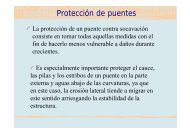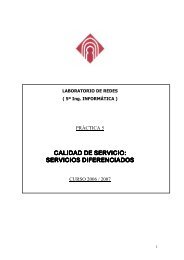Advice for the Project Management Professional (PMP)
Advice for the Project Management Professional (PMP)
Advice for the Project Management Professional (PMP)
Create successful ePaper yourself
Turn your PDF publications into a flip-book with our unique Google optimized e-Paper software.
Licensed to:<br />
FIGURE A-54 Visual Reports Dialog Box<br />
HELP<br />
If you want to download <strong>the</strong> <strong>Project</strong> 2007 files baseline.mpp and tracking.mpp to check your work or continue<br />
to <strong>the</strong> next section, a copy is available on <strong>the</strong> companion Web site, <strong>the</strong> author’s Web site, or from<br />
your instructor.<br />
Now that you have entered and analyzed various project cost in<strong>for</strong>mation, you will<br />
examine some of <strong>the</strong> human resource management features of <strong>Project</strong> 2007.<br />
PROJECT HUMAN RESOURCE MANAGEMENT<br />
In <strong>the</strong> project cost management section, you learned how to enter resource in<strong>for</strong>mation<br />
into <strong>Project</strong> 2007 and how to assign resources to tasks. Two o<strong>the</strong>r helpful human resource<br />
features include resource calendars and histograms. In addition, it is important to know<br />
how to use <strong>Project</strong> 2007 to assist in resource leveling.<br />
Copyright 2009 Cengage Learning. All Rights Reserved.<br />
May not be copied, scanned, or duplicated, in whole or in part.<br />
381<br />
Guide to Using Microsoft <strong>Project</strong> 2007