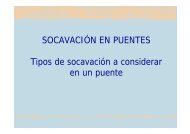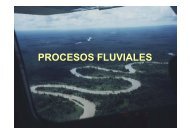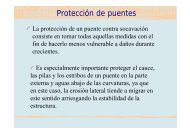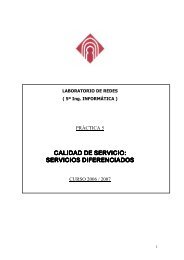Advice for the Project Management Professional (PMP)
Advice for the Project Management Professional (PMP)
Advice for the Project Management Professional (PMP)
You also want an ePaper? Increase the reach of your titles
YUMPU automatically turns print PDFs into web optimized ePapers that Google loves.
Licensed to:<br />
HELP<br />
If your previewed file does not resemble Figure A-28, you may need to adjust <strong>the</strong> location of <strong>the</strong> split bar<br />
between <strong>the</strong> Entry table and <strong>the</strong> Gantt chart. The entire Predecessors column must be visible in <strong>the</strong> Gantt<br />
Chart view <strong>for</strong> it to show up in <strong>the</strong> Print Preview. Part of <strong>the</strong> next column may be showing, but it will not<br />
print. Close <strong>the</strong> Print Preview and move <strong>the</strong> split bar to reveal <strong>the</strong> column fully, and <strong>the</strong>n select Print Preview<br />
again. Also, check your timescale to make sure you are not wasting paper by having a timescale too<br />
detailed. You should not print your file until <strong>the</strong> Print Preview displays <strong>the</strong> desired in<strong>for</strong>mation.<br />
Changing Task Dependency Types and Adding Lead or Lag Time<br />
A task dependency or relationship describes how a task is related to <strong>the</strong> start or finish of<br />
ano<strong>the</strong>r task. <strong>Project</strong> 2007 allows <strong>for</strong> four task dependencies: finish-to-start (FS), start-tostart<br />
(SS), finish-to-finish (FF), and start-to-finish (SF). By using <strong>the</strong>se dependencies effectively,<br />
you can modify <strong>the</strong> critical path and shorten your project schedule. The most<br />
common type of dependency is finish-to-start (FS). All of <strong>the</strong> dependencies in <strong>the</strong> <strong>Project</strong><br />
Tracking Database example are FS dependencies. However, sometimes you need to establish<br />
o<strong>the</strong>r types of dependencies. This section describes how to change task dependency<br />
types. It also explains how to add lead or lag times between tasks. You will shorten <strong>the</strong> duration<br />
of <strong>the</strong> <strong>Project</strong> Tracking Database project by adding lead time between some tasks.<br />
To change a dependency type, open <strong>the</strong> Task In<strong>for</strong>mation dialog box <strong>for</strong> that task by<br />
double-clicking <strong>the</strong> task name. On <strong>the</strong> Predecessors tab of <strong>the</strong> Task In<strong>for</strong>mation dialog box,<br />
select a new dependency type from <strong>the</strong> Type column list arrow.<br />
The Predecessors tab also allows you to add lead or lag time to a dependency. You can<br />
enter both lead and lag time using <strong>the</strong> Lag column on <strong>the</strong> Predecessors tab. Lead time<br />
reflects an overlap between tasks that have a dependency. For example, if Task B can start<br />
when its predecessor, Task A, is half-finished, you can specify a finish-to-start dependency<br />
with a lead time of 50% <strong>for</strong> <strong>the</strong> successor task. Enter lead times as negative numbers.<br />
In this example, enter –50% in <strong>the</strong> first cell of <strong>the</strong> Lag column. Adding lead times is also<br />
called fast tracking and is one way to compress a project’s schedule.<br />
Lag time is <strong>the</strong> opposite of lead time; it is a time gap or delay between tasks that have<br />
a dependency. If you need a two-day delay between <strong>the</strong> finish of Task C and <strong>the</strong> start of<br />
Task D, establish a finish-to-start dependency between Tasks C and D and specify a twoday<br />
lag time. Enter lag time as a positive value. In this example, type 2d in <strong>the</strong> Lag<br />
column.<br />
In <strong>the</strong> <strong>Project</strong> Tracking Database example, notice that work on design tasks does not<br />
begin until all <strong>the</strong> work on <strong>the</strong> analysis tasks has been completed (see Rows 10 and 11), and<br />
work on implementation tasks does not begin until all <strong>the</strong> work on <strong>the</strong> design tasks has<br />
been completed (see Rows 11 and 12). In reality, it is rare to wait until all of <strong>the</strong> analysis<br />
work is complete be<strong>for</strong>e starting any design work, or to wait until all of <strong>the</strong> design work is<br />
finished be<strong>for</strong>e starting any implementation work. It is also a good idea to add some additional<br />
time, or a buffer, be<strong>for</strong>e crucial milestones, such as a system being implemented. To<br />
create a more realistic schedule, add lead times to <strong>the</strong> design and implementation tasks and<br />
lag time be<strong>for</strong>e <strong>the</strong> system implemented milestone.<br />
Copyright 2009 Cengage Learning. All Rights Reserved.<br />
May not be copied, scanned, or duplicated, in whole or in part.<br />
355<br />
Guide to Using Microsoft <strong>Project</strong> 2007