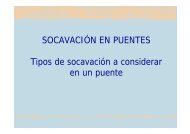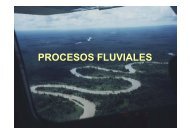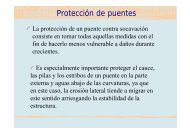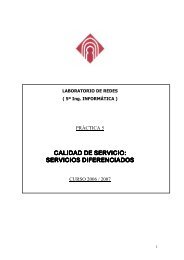Advice for the Project Management Professional (PMP)
Advice for the Project Management Professional (PMP)
Advice for the Project Management Professional (PMP)
You also want an ePaper? Increase the reach of your titles
YUMPU automatically turns print PDFs into web optimized ePapers that Google loves.
Licensed to:<br />
Discussion Questions 286<br />
Exercises 287<br />
Team <strong>Project</strong>s 288<br />
Companion Web Sites 289<br />
Key Terms 289<br />
End Notes 290<br />
Chapter 8 Closing <strong>Project</strong>s and Best Practices 291<br />
Introduction 292<br />
Summary of Closing Outputs 292<br />
Closing Tasks <strong>for</strong> <strong>Project</strong> Integration <strong>Management</strong> 293<br />
Sample Customer Acceptance/<strong>Project</strong> Completion Form 294<br />
Sample Final Report 295<br />
Sample Transition Plan 295<br />
Sample Lessons-Learned Report 297<br />
<strong>Project</strong> Close-Out Meeting and Knowledge Transfer 299<br />
Closing Tasks <strong>for</strong> <strong>Project</strong> Procurement <strong>Management</strong> 300<br />
Sample Written Notice of a Closed Contract 300<br />
Organizational <strong>Project</strong> <strong>Management</strong> Maturity Model (OPM3) Best Practices 302<br />
Ultimate Business Library Best Practices 304<br />
Best Practices of Alpha <strong>Project</strong> Managers 306<br />
Summary of Best Practices Mentioned in This Text 308<br />
<strong>Project</strong> <strong>Management</strong> Maturity 308<br />
Capability Maturity Model Integration 309<br />
<strong>Project</strong> <strong>Management</strong> Maturity Models 310<br />
Research on <strong>Project</strong> <strong>Management</strong> Maturity 310<br />
Final <strong>Advice</strong> on <strong>Project</strong> <strong>Management</strong> 314<br />
Chapter Summary 316<br />
Quick Quiz 316<br />
Discussion Questions 318<br />
Exercises 318<br />
Team <strong>Project</strong>s 319<br />
Companion Web Site 319<br />
Key Terms 320<br />
End Notes 320<br />
Appendix A Guide to Using Microsoft <strong>Project</strong> 2007 321<br />
Introduction 322<br />
New Features of <strong>Project</strong> 2007 323<br />
Backward Compatibility 324<br />
Be<strong>for</strong>e You Begin 324<br />
Overview of <strong>Project</strong> 2007 325<br />
Starting <strong>Project</strong> 2007 and Using <strong>the</strong> Getting Started and <strong>Project</strong> Guide Features 325<br />
Main Screen Elements 328<br />
<strong>Project</strong> 2007 Views 334<br />
<strong>Project</strong> 2007 Filters 338<br />
<strong>Project</strong> Scope <strong>Management</strong> 339<br />
Creating a New <strong>Project</strong> File 340<br />
Developing a Work Breakdown Structure 342<br />
Saving <strong>Project</strong> Files With or Without a Baseline 345<br />
<strong>Project</strong> Time <strong>Management</strong> 346<br />
Entering Task Durations 347<br />
Establishing Task Dependencies 352<br />
Changing Task Dependency Types and Adding Lead or Lag Time 355<br />
Gantt Charts 358<br />
Network Diagrams 360<br />
Critical Path Analysis 362<br />
ix Introduction to <strong>Project</strong> <strong>Management</strong><br />
Copyright 2009 Cengage Learning. All Rights Reserved.<br />
May not be copied, scanned, or duplicated, in whole or in part.