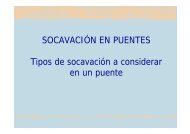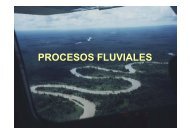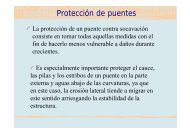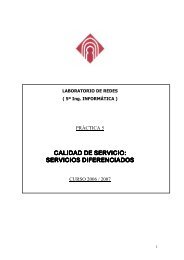Advice for the Project Management Professional (PMP)
Advice for the Project Management Professional (PMP)
Advice for the Project Management Professional (PMP)
Create successful ePaper yourself
Turn your PDF publications into a flip-book with our unique Google optimized e-Paper software.
Licensed to:<br />
5. View <strong>the</strong> Cash Flow report. Click Select in <strong>the</strong> Cost Reports dialog box. A Cash<br />
Flow report <strong>for</strong> <strong>the</strong> <strong>Project</strong> Tracking Database project appears, as shown in Figure<br />
A-47. Notice how it displays by WBS by month. Click Close.<br />
FIGURE A-47 Cash Flow Report<br />
TIP<br />
6. View <strong>the</strong> <strong>Project</strong> Summary report. In <strong>the</strong> Reports dialog box, double-click<br />
Overview, and <strong>the</strong>n double-click <strong>Project</strong> Summary. A <strong>Project</strong> Summary report<br />
<strong>for</strong> <strong>the</strong> <strong>Project</strong> Tracking Database project is displayed, listing in<strong>for</strong>mation such<br />
as project baseline start and finish dates; actual start and finish dates; summaries<br />
of duration, work hours, and costs; as well as variance in<strong>for</strong>mation.<br />
Since you have not yet saved <strong>the</strong> file as a baseline, much of this in<strong>for</strong>mation<br />
is blank in <strong>the</strong> report. The <strong>Project</strong> Summary report provides a high-level<br />
overview of a project. Click Close to close <strong>the</strong> report after reviewing it. Click<br />
Close on <strong>the</strong> Reports dialog box. Keep this file open <strong>for</strong> <strong>the</strong> next set of steps.<br />
You can edit many of <strong>the</strong> report <strong>for</strong>mats in <strong>Project</strong> 2007. Instead of double-clicking <strong>the</strong> report, select <strong>the</strong><br />
desired report, and <strong>the</strong>n click Edit.<br />
The total estimated cost <strong>for</strong> this project, based on <strong>the</strong> in<strong>for</strong>mation entered, should be<br />
$49,774.35, as shown in <strong>the</strong> Cash Flow and <strong>Project</strong> Summary reports. In <strong>the</strong> next section,<br />
you will save this data as a baseline plan and enter actual in<strong>for</strong>mation.<br />
Copyright 2009 Cengage Learning. All Rights Reserved.<br />
May not be copied, scanned, or duplicated, in whole or in part.<br />
373<br />
Guide to Using Microsoft <strong>Project</strong> 2007