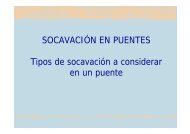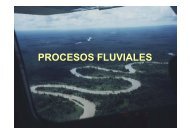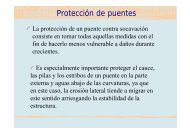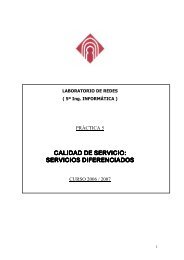Advice for the Project Management Professional (PMP)
Advice for the Project Management Professional (PMP)
Advice for the Project Management Professional (PMP)
You also want an ePaper? Increase the reach of your titles
YUMPU automatically turns print PDFs into web optimized ePapers that Google loves.
Licensed to:<br />
<strong>the</strong> View menu. Figure A-39 shows <strong>the</strong> resulting view <strong>for</strong> <strong>the</strong> <strong>Project</strong> Tracking Database<br />
project using time.mpp. You can also assign a per-use cost to a resource that represents<br />
materials or supplies and use it as a base <strong>for</strong> calculating <strong>the</strong> total materials or supplies<br />
cost of a task. See <strong>Project</strong> 2007 Help <strong>for</strong> details on this feature.<br />
FIGURE A-39 Cost Table View<br />
Entering Human Resource Costs<br />
Human resources represent a major part of <strong>the</strong> costs on many projects. By defining and <strong>the</strong>n<br />
assigning human resources and <strong>the</strong>ir related costs to tasks in <strong>Project</strong> 2007, you can calculate<br />
human resource costs, track how people are used, identify potential resource shortages<br />
that could <strong>for</strong>ce you to miss deadlines, and identify underutilized resources. It is often<br />
possible to shorten a project’s schedule by reassigning underutilized resources. This section<br />
focuses on entering human resource costs and assigning resources to tasks. The following<br />
section describes o<strong>the</strong>r features of <strong>Project</strong> 2007 related to human resource<br />
management.<br />
Several methods are available <strong>for</strong> entering resource in<strong>for</strong>mation in <strong>Project</strong> 2007. One<br />
of <strong>the</strong> easiest is to enter basic resource in<strong>for</strong>mation in <strong>the</strong> Resource Sheet. Access <strong>the</strong><br />
Resource Sheet from <strong>the</strong> View Bar, or by selecting Resource Sheet from <strong>the</strong> View menu. The<br />
Resource Sheet allows you to enter <strong>the</strong> resource name, initials, resource group, maximum<br />
units, standard rate, overtime rate, cost/use, accrual method, base calendar, and code.<br />
Entering data into <strong>the</strong> Resource Sheet is similar to entering data into an Excel spreadsheet,<br />
and you can easily sort items by selecting Sort from <strong>the</strong> <strong>Project</strong> menu. In addition,<br />
you can use <strong>the</strong> Filter list on <strong>the</strong> Formatting toolbar to filter resources. Once you have<br />
established resources in <strong>the</strong> Resource Sheet, you can assign those resources to tasks in <strong>the</strong><br />
Entry table with <strong>the</strong> list arrow that appears when you click a cell in <strong>the</strong> Resource Names<br />
column. The Resource Names column is <strong>the</strong> last column of <strong>the</strong> Entry table. You can also use<br />
o<strong>the</strong>r methods <strong>for</strong> assigning resources, as described below.<br />
Next, you will use <strong>the</strong> <strong>Project</strong> 2007 file time.mpp, which you saved in <strong>the</strong> preceding section,<br />
to assign resources to tasks. (If you did not save your file, download it from <strong>the</strong> companion<br />
Web site or from <strong>the</strong> author’s Web site.) Assume that <strong>the</strong>re are four people<br />
working on <strong>the</strong> <strong>Project</strong> Tracking database project, and that <strong>the</strong> only costs <strong>for</strong> this project<br />
Copyright 2009 Cengage Learning. All Rights Reserved.<br />
May not be copied, scanned, or duplicated, in whole or in part.<br />
365<br />
Guide to Using Microsoft <strong>Project</strong> 2007