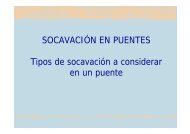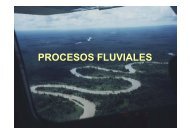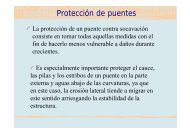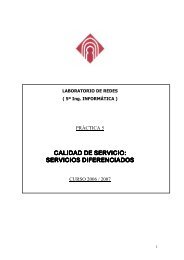Advice for the Project Management Professional (PMP)
Advice for the Project Management Professional (PMP)
Advice for the Project Management Professional (PMP)
You also want an ePaper? Increase the reach of your titles
YUMPU automatically turns print PDFs into web optimized ePapers that Google loves.
Licensed to:<br />
chart to reach June 2009, as needed. Also reveal all of <strong>the</strong> contents in <strong>the</strong> Task<br />
Name column. Your screen should resemble Figure A-61. Notice that <strong>Project</strong><br />
2007 adds a green bar to <strong>the</strong> Gantt chart to show leveled tasks.<br />
FIGURE A-61 Leveling Gantt Chart View<br />
TIP<br />
8. Save <strong>the</strong> file as level.mpp. Click File on <strong>the</strong> Menu bar, click Save As, type level<br />
as <strong>the</strong> filename, and <strong>the</strong>n click Save. Close <strong>the</strong> file.<br />
If you want to undo <strong>the</strong> leveling, immediately click <strong>the</strong> Undo button on <strong>the</strong> Standard toolbar. Alternatively,<br />
you can return to <strong>the</strong> Resource Leveling dialog box, and click <strong>the</strong> Clear Leveling button.<br />
HELP<br />
If you want to download <strong>the</strong> <strong>Project</strong> 2007 file level.mpp to check your work or continue to <strong>the</strong> next section,<br />
a copy is available on <strong>the</strong> companion Web site, <strong>the</strong> author’s Web site, or from your instructor.<br />
Consult <strong>the</strong> <strong>Project</strong> 2007 Help feature and use <strong>the</strong> keyword “level” <strong>for</strong> more in<strong>for</strong>mation<br />
on resource leveling. Also, when setting options <strong>for</strong> this feature, be careful that <strong>the</strong><br />
software adjusts resources only when it should. For example, <strong>the</strong> end date <strong>for</strong> <strong>the</strong> <strong>Project</strong><br />
Tracking Database project was pushed back because you set <strong>the</strong> leveling options to allow<br />
<strong>the</strong> dates to slip. In this case, <strong>the</strong> project manager might prefer to ask her team to work a<br />
little overtime to remain on schedule.<br />
Now that you have learned how to change resource calendars, view resource histograms,<br />
and level resources, you are ready to learn how to use <strong>Project</strong> 2007 to assist in<br />
project communications management.<br />
Copyright 2009 Cengage Learning. All Rights Reserved.<br />
May not be copied, scanned, or duplicated, in whole or in part.<br />
389<br />
Guide to Using Microsoft <strong>Project</strong> 2007