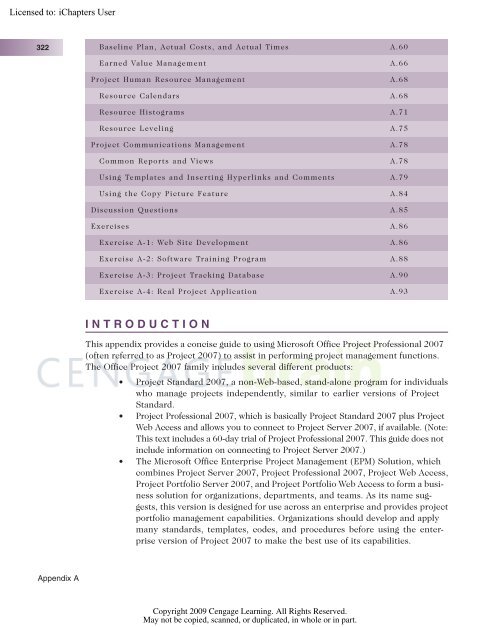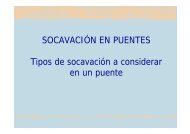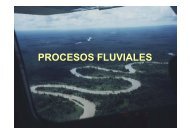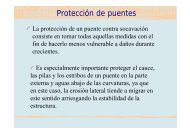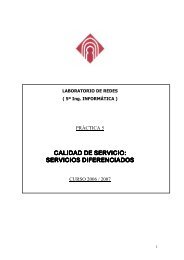Advice for the Project Management Professional (PMP)
Advice for the Project Management Professional (PMP)
Advice for the Project Management Professional (PMP)
You also want an ePaper? Increase the reach of your titles
YUMPU automatically turns print PDFs into web optimized ePapers that Google loves.
Licensed to:<br />
322<br />
Appendix A<br />
Baseline Plan, Actual Costs, and Actual Times A.60<br />
Earned Value <strong>Management</strong> A.66<br />
<strong>Project</strong> Human Resource <strong>Management</strong> A.68<br />
Resource Calendars A.68<br />
Resource Histograms A.71<br />
Resource Leveling A.75<br />
<strong>Project</strong> Communications <strong>Management</strong> A.78<br />
Common Reports and Views A.78<br />
Using Templates and Inserting Hyperlinks and Comments A.79<br />
Using <strong>the</strong> Copy Picture Feature A.84<br />
Discussion Questions A.85<br />
Exercises A.86<br />
Exercise A-1: Web Site Development A.86<br />
Exercise A-2: Software Training Program A.88<br />
Exercise A-3: <strong>Project</strong> Tracking Database A.90<br />
Exercise A-4: Real <strong>Project</strong> Application A.93<br />
INTRODUCTION<br />
This appendix provides a concise guide to using Microsoft Office <strong>Project</strong> <strong>Professional</strong> 2007<br />
(often referred to as <strong>Project</strong> 2007) to assist in per<strong>for</strong>ming project management functions.<br />
The Office <strong>Project</strong> 2007 family includes several different products:<br />
● <strong>Project</strong> Standard 2007, a non-Web-based, stand-alone program <strong>for</strong> individuals<br />
who manage projects independently, similar to earlier versions of <strong>Project</strong><br />
Standard.<br />
● <strong>Project</strong> <strong>Professional</strong> 2007, which is basically <strong>Project</strong> Standard 2007 plus <strong>Project</strong><br />
Web Access and allows you to connect to <strong>Project</strong> Server 2007, if available. (Note:<br />
This text includes a 60-day trial of <strong>Project</strong> <strong>Professional</strong> 2007. This guide does not<br />
include in<strong>for</strong>mation on connecting to <strong>Project</strong> Server 2007.)<br />
● The Microsoft Office Enterprise <strong>Project</strong> <strong>Management</strong> (EPM) Solution, which<br />
combines <strong>Project</strong> Server 2007, <strong>Project</strong> <strong>Professional</strong> 2007, <strong>Project</strong> Web Access,<br />
<strong>Project</strong> Portfolio Server 2007, and <strong>Project</strong> Portfolio Web Access to <strong>for</strong>m a business<br />
solution <strong>for</strong> organizations, departments, and teams. As its name suggests,<br />
this version is designed <strong>for</strong> use across an enterprise and provides project<br />
portfolio management capabilities. Organizations should develop and apply<br />
many standards, templates, codes, and procedures be<strong>for</strong>e using <strong>the</strong> enterprise<br />
version of <strong>Project</strong> 2007 to make <strong>the</strong> best use of its capabilities.<br />
Copyright 2009 Cengage Learning. All Rights Reserved.<br />
May not be copied, scanned, or duplicated, in whole or in part.