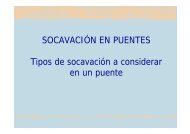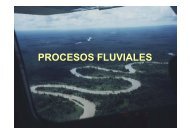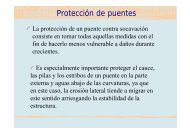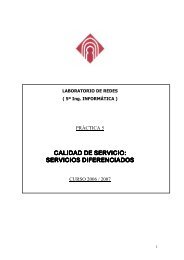Advice for the Project Management Professional (PMP)
Advice for the Project Management Professional (PMP)
Advice for the Project Management Professional (PMP)
You also want an ePaper? Increase the reach of your titles
YUMPU automatically turns print PDFs into web optimized ePapers that Google loves.
Licensed to:<br />
should resemble Figure A-18. The black diamond symbol represents a milestone,<br />
a significant event on a project.<br />
Milestones filter applied<br />
FIGURE A-18 Milestone Tasks Filter <strong>for</strong> <strong>Project</strong> 2007 Finance File<br />
3. Show summary tasks. Select All Tasks from <strong>the</strong> Filter list box to reveal all <strong>the</strong><br />
tasks in <strong>the</strong> WBS again. Click <strong>the</strong> Filter list arrow, scroll down until you see<br />
Summary Tasks, and <strong>the</strong>n click Summary Tasks. Now only <strong>the</strong> summary tasks<br />
appear in <strong>the</strong> WBS. Experiment with o<strong>the</strong>r outline levels and filters.<br />
4. Close <strong>the</strong> file. When you are finished reviewing <strong>the</strong> finance.mpp file, click Close<br />
from <strong>the</strong> File menu or click <strong>the</strong> Close button. A dialog box appears asking if<br />
you want to save changes. Click No.<br />
5. Exit <strong>Project</strong> 2007. Select Exit from <strong>the</strong> File menu or click <strong>the</strong> Close button <strong>for</strong><br />
<strong>Project</strong> 2007.<br />
Now that you are familiar with <strong>the</strong> <strong>Project</strong> 2007 main screen elements, views, and filters,<br />
you will learn how to use <strong>Project</strong> 2007 to assist in project scope management by creating<br />
a new project file, developing a WBS, and setting a baseline.<br />
PROJECT SCOPE MANAGEMENT<br />
Gantt chart<br />
only shows<br />
milestones<br />
and<br />
summary<br />
tasks<br />
<strong>Project</strong> scope management involves defining <strong>the</strong> work to per<strong>for</strong>m to carry out <strong>the</strong> project.<br />
To use <strong>Project</strong> 2007, you must first determine <strong>the</strong> scope of <strong>the</strong> project. To begin determining<br />
<strong>the</strong> project’s scope, create a new file with <strong>the</strong> project name and start date. Develop<br />
a list of tasks that need to be done to carry out <strong>the</strong> project. This list of tasks becomes <strong>the</strong><br />
work breakdown structure (WBS). If you intend to track actual project in<strong>for</strong>mation<br />
against <strong>the</strong> initial plan, you must set a baseline. In this section, you will learn how to create<br />
a new project file, develop a WBS, and set a baseline to help plan and manage <strong>the</strong><br />
<strong>Project</strong> Tracking Database project. To start, you will enter <strong>the</strong> scope-related in<strong>for</strong>mation.<br />
Copyright 2009 Cengage Learning. All Rights Reserved.<br />
May not be copied, scanned, or duplicated, in whole or in part.<br />
339<br />
Guide to Using Microsoft <strong>Project</strong> 2007