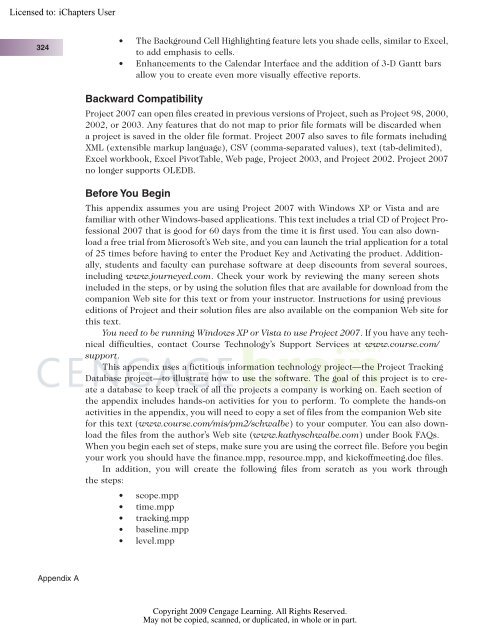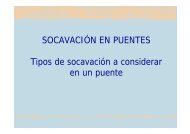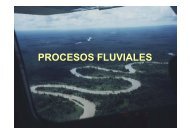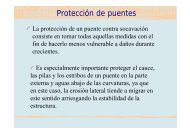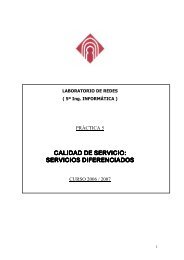Advice for the Project Management Professional (PMP)
Advice for the Project Management Professional (PMP)
Advice for the Project Management Professional (PMP)
Create successful ePaper yourself
Turn your PDF publications into a flip-book with our unique Google optimized e-Paper software.
Licensed to:<br />
324<br />
Appendix A<br />
● The Background Cell Highlighting feature lets you shade cells, similar to Excel,<br />
to add emphasis to cells.<br />
● Enhancements to <strong>the</strong> Calendar Interface and <strong>the</strong> addition of 3-D Gantt bars<br />
allow you to create even more visually effective reports.<br />
Backward Compatibility<br />
<strong>Project</strong> 2007 can open files created in previous versions of <strong>Project</strong>, such as <strong>Project</strong> 98, 2000,<br />
2002, or 2003. Any features that do not map to prior file <strong>for</strong>mats will be discarded when<br />
a project is saved in <strong>the</strong> older file <strong>for</strong>mat. <strong>Project</strong> 2007 also saves to file <strong>for</strong>mats including<br />
XML (extensible markup language), CSV (comma-separated values), text (tab-delimited),<br />
Excel workbook, Excel PivotTable, Web page, <strong>Project</strong> 2003, and <strong>Project</strong> 2002. <strong>Project</strong> 2007<br />
no longer supports OLEDB.<br />
Be<strong>for</strong>e You Begin<br />
This appendix assumes you are using <strong>Project</strong> 2007 with Windows XP or Vista and are<br />
familiar with o<strong>the</strong>r Windows-based applications. This text includes a trial CD of <strong>Project</strong> <strong>Professional</strong><br />
2007 that is good <strong>for</strong> 60 days from <strong>the</strong> time it is first used. You can also download<br />
a free trial from Microsoft’s Web site, and you can launch <strong>the</strong> trial application <strong>for</strong> a total<br />
of 25 times be<strong>for</strong>e having to enter <strong>the</strong> Product Key and Activating <strong>the</strong> product. Additionally,<br />
students and faculty can purchase software at deep discounts from several sources,<br />
including www.journeyed.com. Check your work by reviewing <strong>the</strong> many screen shots<br />
included in <strong>the</strong> steps, or by using <strong>the</strong> solution files that are available <strong>for</strong> download from <strong>the</strong><br />
companion Web site <strong>for</strong> this text or from your instructor. Instructions <strong>for</strong> using previous<br />
editions of <strong>Project</strong> and <strong>the</strong>ir solution files are also available on <strong>the</strong> companion Web site <strong>for</strong><br />
this text.<br />
You need to be running Windows XP or Vista to use <strong>Project</strong> 2007. If you have any technical<br />
difficulties, contact Course Technology’s Support Services at www.course.com/<br />
support.<br />
This appendix uses a fictitious in<strong>for</strong>mation technology project—<strong>the</strong> <strong>Project</strong> Tracking<br />
Database project—to illustrate how to use <strong>the</strong> software. The goal of this project is to create<br />
a database to keep track of all <strong>the</strong> projects a company is working on. Each section of<br />
<strong>the</strong> appendix includes hands-on activities <strong>for</strong> you to per<strong>for</strong>m. To complete <strong>the</strong> hands-on<br />
activities in <strong>the</strong> appendix, you will need to copy a set of files from <strong>the</strong> companion Web site<br />
<strong>for</strong> this text (www.course.com/mis/pm2/schwalbe) to your computer. You can also download<br />
<strong>the</strong> files from <strong>the</strong> author’s Web site (www.kathyschwalbe.com) under Book FAQs.<br />
When you begin each set of steps, make sure you are using <strong>the</strong> correct file. Be<strong>for</strong>e you begin<br />
your work you should have <strong>the</strong> finance.mpp, resource.mpp, and kickoffmeeting.doc files.<br />
In addition, you will create <strong>the</strong> following files from scratch as you work through<br />
<strong>the</strong> steps:<br />
● scope.mpp<br />
● time.mpp<br />
● tracking.mpp<br />
● baseline.mpp<br />
● level.mpp<br />
Copyright 2009 Cengage Learning. All Rights Reserved.<br />
May not be copied, scanned, or duplicated, in whole or in part.