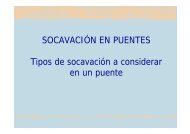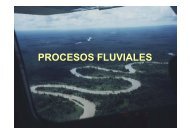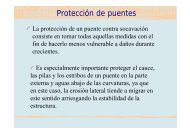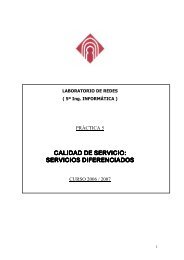Advice for the Project Management Professional (PMP)
Advice for the Project Management Professional (PMP)
Advice for the Project Management Professional (PMP)
You also want an ePaper? Increase the reach of your titles
YUMPU automatically turns print PDFs into web optimized ePapers that Google loves.
Licensed to:<br />
FIGURE A-59 Resource Allocation View<br />
3. Close <strong>the</strong> file, but do not save any changes. Click File on <strong>the</strong> Menu bar, and<br />
<strong>the</strong>n click Close. Click No when you are prompted to save changes.<br />
The Resource Allocation view can help you identify <strong>the</strong> source of a resource<br />
overallocation. It is not obvious that Kathy has an overallocation <strong>the</strong> first day of <strong>the</strong> project<br />
because she is only assigned to work a total of 5.57 hours. The problem in this case is that<br />
she is assigned to several tasks that day that were entered with durations of hours, and<br />
<strong>Project</strong> 2007 assumes each of those tasks starts as soon as possible, thus resulting in <strong>the</strong><br />
overallocation on an hourly basis. You could ignore this problem or fix it with resource leveling,<br />
as shown in <strong>the</strong> next section. By using <strong>the</strong> scroll bar, you can view in<strong>for</strong>mation <strong>for</strong><br />
o<strong>the</strong>r resources. If you scroll down to look at Mary’s resource allocation in<strong>for</strong>mation and<br />
scroll to <strong>the</strong> right to reveal August and September, you can see that overlapping <strong>the</strong> design<br />
and implementation tasks may have caused ano<strong>the</strong>r overallocation problem. To fix <strong>the</strong> problem,<br />
you can have Mary work overtime, assign ano<strong>the</strong>r resource to help, or reschedule <strong>the</strong><br />
implementation task to reduce <strong>the</strong> overlap. You can also determine if resource leveling,<br />
as described in <strong>the</strong> next section, will help solve <strong>the</strong> problem.<br />
Resource Leveling<br />
Resource leveling is a technique <strong>for</strong> resolving resource conflicts by delaying tasks. Resource<br />
leveling also creates a smoo<strong>the</strong>r distribution of resource usage. You can find detailed in<strong>for</strong>mation<br />
on resource leveling in <strong>the</strong> Help facility.<br />
To use resource leveling:<br />
1. Reopen <strong>the</strong> baseline file. Click File on <strong>the</strong> Menu bar, and <strong>the</strong>n click <strong>the</strong> filename<br />
baseline.mpp, to open it. Notice by <strong>the</strong> last milestone on <strong>the</strong> Gantt chart<br />
that <strong>the</strong> project is projected to be completed on 11/16/09.<br />
Copyright 2009 Cengage Learning. All Rights Reserved.<br />
May not be copied, scanned, or duplicated, in whole or in part.<br />
387<br />
Guide to Using Microsoft <strong>Project</strong> 2007