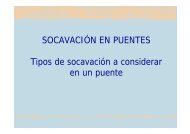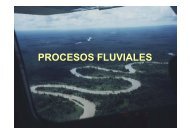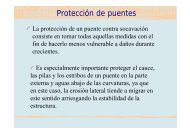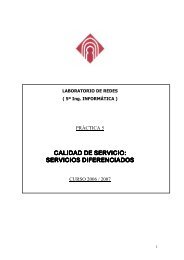Advice for the Project Management Professional (PMP)
Advice for the Project Management Professional (PMP)
Advice for the Project Management Professional (PMP)
Create successful ePaper yourself
Turn your PDF publications into a flip-book with our unique Google optimized e-Paper software.
Licensed to:<br />
Inclusion of Microsoft <strong>Project</strong> 2007, VPMi Enterprise <strong>Project</strong> <strong>Management</strong><br />
Software, and Optional Fissure Simulation Software<br />
Software has advanced tremendously in recent years, and it is important <strong>for</strong> project, program,<br />
and portfolio managers and <strong>the</strong>ir teams to use software to help manage projects. Each copy of<br />
Introduction to <strong>Project</strong> <strong>Management</strong>, Second Edition includes a 60-day trial version of <strong>the</strong><br />
leading project management software on <strong>the</strong> market—Microsoft <strong>Project</strong> 2007. Appendix A of<br />
<strong>the</strong> text includes a 92-page document, Guide to Using Microsoft <strong>Project</strong> 2007, which teaches<br />
you to use this powerful software in a systematic way. You do not need to buy a separate book<br />
to learn how to use <strong>Project</strong> 2007 effectively, but suggested resources are provided if you want<br />
to learn even more about <strong>the</strong> software. You also get a 120-day free trial of VPMi Express, a<br />
Web-based enterprise project management software product from Virtual Communications<br />
Services (VCS). This software automates project, program, and portfolio management and<br />
includes Microsoft <strong>Project</strong> integration. You can also purchase a special bundling of this text<br />
with a project management simulation tool developed by Fissure, a PMI Registered Education<br />
Provider. Fissure has used an expanded version of this simulation tool to help thousands of<br />
people learn how to apply various project management concepts.<br />
Comprehensive Samples of Applying Tools and Techniques to a Realistic<br />
<strong>Project</strong><br />
Unlike o<strong>the</strong>r texts, this text shows <strong>the</strong> reader how an organization selected, initiated,<br />
planned, executed, monitored and controlled, and closed a realistic project, called <strong>the</strong> Just-<br />
In-Time Training project. It provides over 50 sample applications of documents, tools, and<br />
techniques such as a business case, project charter, project management plan, work breakdown<br />
structure, Gantt chart, cost baseline, Pareto chart, resource histogram, per<strong>for</strong>mance<br />
report, risk register, contract, lessons learned report, and so on <strong>for</strong> this project. You can<br />
also access <strong>the</strong> template files used to create <strong>the</strong>m from <strong>the</strong> companion Web site <strong>for</strong> this<br />
text. As one reviewer of this text stated:<br />
It comprehensively communicates what it really takes to manage a large project,<br />
including required deliverables, work products, and documentation. I haven’t seen ei<strong>the</strong>r<br />
a text or documentation in industry which communicates this subject this comprehensively<br />
or this accurately.<br />
(Gilbert S. Leonard, Adjunct Professor and retired project manager, Exxon Mobil<br />
Corporation)<br />
Provides Templates and Seamless Integration of Various Software<br />
Applications<br />
Most organizations have learned by now that <strong>the</strong>y do not have to reinvent <strong>the</strong> wheel when<br />
it comes to much of <strong>the</strong> documentation required <strong>for</strong> managing projects. This text uses over<br />
50 templates <strong>for</strong> creating various documents, spreadsheets, diagrams, and charts, and you<br />
can download <strong>the</strong>se templates from <strong>the</strong> companion Web site. Various software applications<br />
are used throughout <strong>the</strong> text in a seamless fashion. Let’s face it—if you’re involved in<br />
project, program, or portfolio management, you have to know how to use various software<br />
tools to do your job.<br />
Copyright 2009 Cengage Learning. All Rights Reserved.<br />
May not be copied, scanned, or duplicated, in whole or in part.<br />
Preface xiii