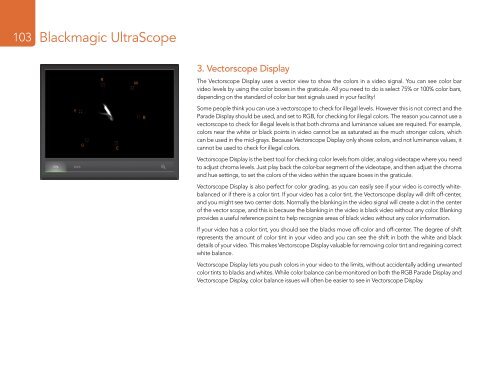Blackmagic ATEM Manual - Concept Music Art
Blackmagic ATEM Manual - Concept Music Art
Blackmagic ATEM Manual - Concept Music Art
Create successful ePaper yourself
Turn your PDF publications into a flip-book with our unique Google optimized e-Paper software.
103<br />
<strong>Blackmagic</strong> UltraScope<br />
3. Vectorscope Display<br />
The Vectorscope Display uses a vector view to show the colors in a video signal. You can see color bar<br />
video levels by using the color boxes in the graticule. All you need to do is select 75% or 100% color bars,<br />
depending on the standard of color bar test signals used in your facility!<br />
Some people think you can use a vectorscope to check for illegal levels. However this is not correct and the<br />
Parade Display should be used, and set to RGB, for checking for illegal colors. The reason you cannot use a<br />
vectorscope to check for illegal levels is that both chroma and luminance values are required. For example,<br />
colors near the white or black points in video cannot be as saturated as the much stronger colors, which<br />
can be used in the mid-grays. Because Vectorscope Display only shows colors, and not luminance values, it<br />
cannot be used to check for illegal colors.<br />
Vectorscope Display is the best tool for checking color levels from older, analog videotape where you need<br />
to adjust chroma levels. Just play back the color-bar segment of the videotape, and then adjust the chroma<br />
and hue settings, to set the colors of the video within the square boxes in the graticule.<br />
Vectorscope Display is also perfect for color grading, as you can easily see if your video is correctly whitebalanced<br />
or if there is a color tint. If your video has a color tint, the Vectorscope display will drift off-center,<br />
and you might see two center dots. Normally the blanking in the video signal will create a dot in the center<br />
of the vector scope, and this is because the blanking in the video is black video without any color. Blanking<br />
provides a useful reference point to help recognize areas of black video without any color information.<br />
If your video has a color tint, you should see the blacks move off-color and off-center. The degree of shift<br />
represents the amount of color tint in your video and you can see the shift in both the white and black<br />
details of your video. This makes Vectorscope Display valuable for removing color tint and regaining correct<br />
white balance.<br />
Vectorscope Display lets you push colors in your video to the limits, without accidentally adding unwanted<br />
color tints to blacks and whites. While color balance can be monitored on both the RGB Parade Display and<br />
Vectorscope Display, color balance issues will often be easier to see in Vectorscope Display.