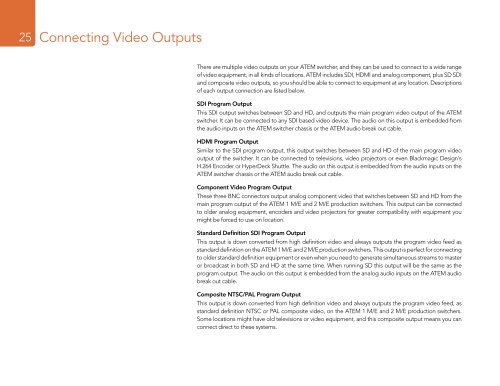Blackmagic ATEM Manual - Concept Music Art
Blackmagic ATEM Manual - Concept Music Art
Blackmagic ATEM Manual - Concept Music Art
You also want an ePaper? Increase the reach of your titles
YUMPU automatically turns print PDFs into web optimized ePapers that Google loves.
25<br />
Connecting Video Outputs<br />
There are multiple video outputs on your <strong>ATEM</strong> switcher, and they can be used to connect to a wide range<br />
of video equipment, in all kinds of locations. <strong>ATEM</strong> includes SDI, HDMI and analog component, plus SD SDI<br />
and composite video outputs, so you should be able to connect to equipment at any location. Descriptions<br />
of each output connection are listed below.<br />
SDI Program Output<br />
This SDI output switches between SD and HD, and outputs the main program video output of the <strong>ATEM</strong><br />
switcher. It can be connected to any SDI based video device. The audio on this output is embedded from<br />
the audio inputs on the <strong>ATEM</strong> switcher chassis or the <strong>ATEM</strong> audio break out cable.<br />
HDMI Program Output<br />
Similar to the SDI program output, this output switches between SD and HD of the main program video<br />
output of the switcher. It can be connected to televisions, video projectors or even <strong>Blackmagic</strong> Design's<br />
H.264 Encoder or HyperDeck Shuttle. The audio on this output is embedded from the audio inputs on the<br />
<strong>ATEM</strong> switcher chassis or the <strong>ATEM</strong> audio break out cable.<br />
Component Video Program Output<br />
These three BNC connectors output analog component video that switches between SD and HD from the<br />
main program output of the <strong>ATEM</strong> 1 M/E and 2 M/E production switchers. This output can be connected<br />
to older analog equipment, encoders and video projectors for greater compatibility with equipment you<br />
might be forced to use on location.<br />
Standard Definition SDI Program Output<br />
This output is down converted from high definition video and always outputs the program video feed as<br />
standard definition on the <strong>ATEM</strong> 1 M/E and 2 M/E production switchers. This output is perfect for connecting<br />
to older standard definition equipment or even when you need to generate simultaneous streams to master<br />
or broadcast in both SD and HD at the same time. When running SD this output will be the same as the<br />
program output. The audio on this output is embedded from the analog audio inputs on the <strong>ATEM</strong> audio<br />
break out cable.<br />
Composite NTSC/PAL Program Output<br />
This output is down converted from high definition video and always outputs the program video feed, as<br />
standard definition NTSC or PAL composite video, on the <strong>ATEM</strong> 1 M/E and 2 M/E production switchers.<br />
Some locations might have old televisions or video equipment, and this composite output means you can<br />
connect direct to these systems.