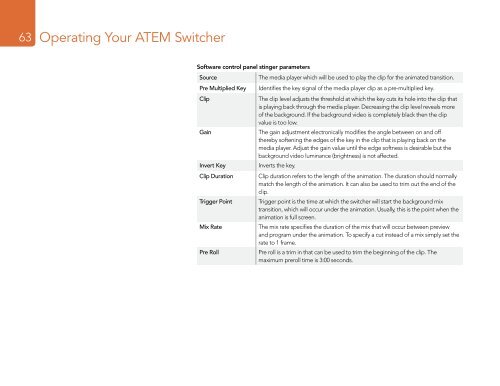Blackmagic ATEM Manual - Concept Music Art
Blackmagic ATEM Manual - Concept Music Art
Blackmagic ATEM Manual - Concept Music Art
Create successful ePaper yourself
Turn your PDF publications into a flip-book with our unique Google optimized e-Paper software.
63<br />
Operating Your <strong>ATEM</strong> Switcher<br />
Software control panel stinger parameters<br />
Source<br />
Pre Multiplied Key<br />
Clip<br />
Gain<br />
Invert Key<br />
Clip Duration<br />
Trigger Point<br />
Mix Rate<br />
Pre Roll<br />
The media player which will be used to play the clip for the animated transition.<br />
Identifies the key signal of the media player clip as a pre-multiplied key.<br />
The clip level adjusts the threshold at which the key cuts its hole into the clip that<br />
is playing back through the media player. Decreasing the clip level reveals more<br />
of the background. If the background video is completely black then the clip<br />
value is too low.<br />
The gain adjustment electronically modifies the angle between on and off<br />
thereby softening the edges of the key in the clip that is playing back on the<br />
media player. Adjust the gain value until the edge softness is desirable but the<br />
background video luminance (brightness) is not affected.<br />
Inverts the key.<br />
Clip duration refers to the length of the animation. The duration should normally<br />
match the length of the animation. It can also be used to trim out the end of the<br />
clip.<br />
Trigger point is the time at which the switcher will start the background mix<br />
transition, which will occur under the animation. Usually, this is the point when the<br />
animation is full screen.<br />
The mix rate specifies the duration of the mix that will occur between preview<br />
and program under the animation. To specify a cut instead of a mix simply set the<br />
rate to 1 frame.<br />
Pre roll is a trim in that can be used to trim the beginning of the clip. The<br />
maximum preroll time is 3:00 seconds.