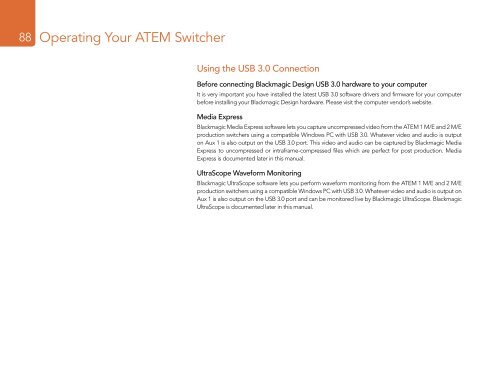Blackmagic ATEM Manual - Concept Music Art
Blackmagic ATEM Manual - Concept Music Art
Blackmagic ATEM Manual - Concept Music Art
Create successful ePaper yourself
Turn your PDF publications into a flip-book with our unique Google optimized e-Paper software.
88<br />
Operating Your <strong>ATEM</strong> Switcher<br />
Using the USB 3.0 Connection<br />
Before connecting <strong>Blackmagic</strong> Design USB 3.0 hardware to your computer<br />
It is very important you have installed the latest USB 3.0 software drivers and firmware for your computer<br />
before installing your <strong>Blackmagic</strong> Design hardware. Please visit the computer vendor’s website.<br />
Media Express<br />
<strong>Blackmagic</strong> Media Express software lets you capture uncompressed video from the <strong>ATEM</strong> 1 M/E and 2 M/E<br />
production switchers using a compatible Windows PC with USB 3.0. Whatever video and audio is output<br />
on Aux 1 is also output on the USB 3.0 port. This video and audio can be captured by <strong>Blackmagic</strong> Media<br />
Express to uncompressed or intraframe-compressed files which are perfect for post production. Media<br />
Express is documented later in this manual.<br />
UltraScope Waveform Monitoring<br />
<strong>Blackmagic</strong> UltraScope software lets you perform waveform monitoring from the <strong>ATEM</strong> 1 M/E and 2 M/E<br />
production switchers using a compatible Windows PC with USB 3.0. Whatever video and audio is output on<br />
Aux 1 is also output on the USB 3.0 port and can be monitored live by <strong>Blackmagic</strong> UltraScope. <strong>Blackmagic</strong><br />
UltraScope is documented later in this manual.