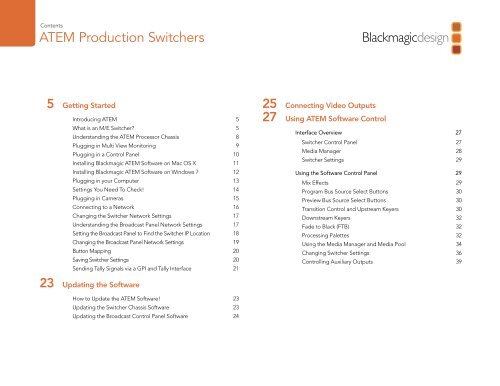Blackmagic ATEM Manual - Concept Music Art
Blackmagic ATEM Manual - Concept Music Art
Blackmagic ATEM Manual - Concept Music Art
Create successful ePaper yourself
Turn your PDF publications into a flip-book with our unique Google optimized e-Paper software.
Contents<br />
<strong>ATEM</strong> Production Switchers<br />
5<br />
Getting Started<br />
Introducing <strong>ATEM</strong> 5<br />
What is an M/E Switcher 5<br />
Understanding the <strong>ATEM</strong> Processor Chassis 8<br />
Plugging in Multi View Monitoring 9<br />
Plugging in a Control Panel 10<br />
Installing <strong>Blackmagic</strong> <strong>ATEM</strong> Software on Mac OS X 11<br />
Installing <strong>Blackmagic</strong> <strong>ATEM</strong> Software on Windows 7 12<br />
Plugging in your Computer 13<br />
Settings You Need To Check! 14<br />
Plugging in Cameras 15<br />
Connecting to a Network 16<br />
Changing the Switcher Network Settings 17<br />
Understanding the Broadcast Panel Network Settings 17<br />
Setting the Broadcast Panel to Find the Switcher IP Location 18<br />
Changing the Broadcast Panel Network Settings 19<br />
Button Mapping 20<br />
Saving Switcher Settings 20<br />
Sending Tally Signals via a GPI and Tally Interface 21<br />
25<br />
27<br />
Connecting Video Outputs<br />
Using <strong>ATEM</strong> Software Control<br />
Interface Overview 27<br />
Switcher Control Panel 27<br />
Media Manager 28<br />
Switcher Settings 29<br />
Using the Software Control Panel 29<br />
Mix Effects 29<br />
Program Bus Source Select Buttons 30<br />
Preview Bus Source Select Buttons 30<br />
Transition Control and Upstream Keyers 30<br />
Downstream Keyers 32<br />
Fade to Black (FTB) 32<br />
Processing Palettes 32<br />
Using the Media Manager and Media Pool 34<br />
Changing Switcher Settings 36<br />
Controlling Auxiliary Outputs 39<br />
23<br />
Updating the Software<br />
How to Update the <strong>ATEM</strong> Software! 23<br />
Updating the Switcher Chassis Software 23<br />
Updating the Broadcast Control Panel Software 24