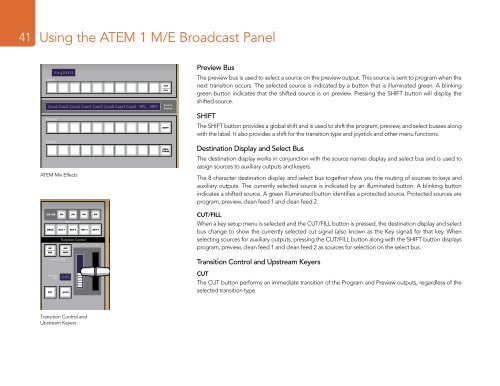Blackmagic ATEM Manual - Concept Music Art
Blackmagic ATEM Manual - Concept Music Art
Blackmagic ATEM Manual - Concept Music Art
You also want an ePaper? Increase the reach of your titles
YUMPU automatically turns print PDFs into web optimized ePapers that Google loves.
KEY<br />
1<br />
KEY<br />
2<br />
KEY<br />
3<br />
KEY<br />
4<br />
4 5 6<br />
LUMA<br />
KEY<br />
CHROMA<br />
KEY<br />
PATTRN<br />
KEY<br />
DVE<br />
7<br />
8 9<br />
41<br />
MASK<br />
MENU<br />
HOME<br />
0 CLR<br />
Using the <strong>ATEM</strong> 1 M/E Broadcast Panel<br />
CAM<br />
CUT<br />
FILL<br />
Preview Bus<br />
ON ON ON ON<br />
The preview bus is used to select a source on the preview output. This source is sent to program when the<br />
next transition occurs. The DSK 1 selected DSK 2 source is indicated by a button that is illuminated green. A blinking<br />
TIE<br />
TIE<br />
green button indicates that the shifted source is on preview. Pressing the SHIFT button will display the<br />
shifted source.<br />
BKGD KEY 1 KEY 2 KEY 3 KEY 4<br />
DIP<br />
DVE<br />
1<br />
2 3<br />
SHIFT<br />
MIX<br />
WIPE<br />
SHIFT<br />
The SHIFT button provides a global shift and is used to shift the program, preview, and select busses along<br />
DSK 1 DSK 2<br />
CUT CUT<br />
with the label. It also provides a shift for the transition type and joystick and other menu functions.<br />
<strong>ATEM</strong> Mix Effects<br />
4 5 6<br />
7 8 9<br />
CAM 0 CLR<br />
PREV<br />
TRANS<br />
CUT<br />
Destination Display<br />
DSK<br />
and<br />
1 DSK<br />
Select<br />
2<br />
AUTO<br />
FTBus<br />
AUTO AUTO<br />
The destination display works in conjunction with the source names display and select bus and is used to<br />
assign sources to auxiliary outputs and keyers.<br />
The 8 character destination display and select bus together show you the routing of sources to keys and<br />
auxiliary outputs. The currently selected source is indicated by an illuminated button. A blinking button<br />
indicates a shifted source. A green illuminated button identifies a protected source. Protected sources are<br />
program, preview, clean feed 1 and clean feed 2.<br />
CUT<br />
FILL<br />
ON ON ON ON<br />
BKGD KEY 1 KEY 2 KEY 3 KEY 4<br />
DIP<br />
DVE<br />
MIX<br />
WIPE<br />
DSK 1<br />
TIE<br />
DSK 2<br />
TIE<br />
CUT/FILL<br />
When a key setup menu is selected and the CUT/FILL button is pressed, the destination display and select<br />
bus change to show the currently selected cut signal (also known as the Key signal) for that key. When<br />
selecting sources for auxiliary outputs, pressing the CUT/FILL button along with the SHIFT button displays<br />
program, preview, clean feed 1 and clean feed 2 as sources for selection on the select bus.<br />
Transition Control and Upstream Keyers<br />
SHIFT<br />
PREV<br />
TRANS<br />
CUT<br />
AUTO<br />
DSK 1<br />
CUT<br />
DSK 1<br />
AUTO<br />
DSK 2<br />
CUT<br />
DSK 2<br />
AUTO<br />
FTB<br />
CUT<br />
The CUT button performs an immediate transition of the Program and Preview outputs, regardless of the<br />
selected transition type.<br />
Transition Control and<br />
Upstream Keyers