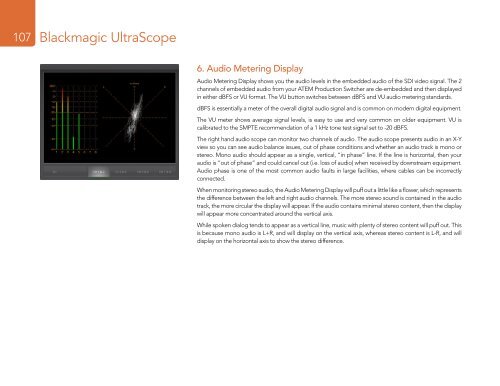Blackmagic ATEM Manual - Concept Music Art
Blackmagic ATEM Manual - Concept Music Art
Blackmagic ATEM Manual - Concept Music Art
You also want an ePaper? Increase the reach of your titles
YUMPU automatically turns print PDFs into web optimized ePapers that Google loves.
107<br />
<strong>Blackmagic</strong> UltraScope<br />
6. Audio Metering Display<br />
Audio Metering Display shows you the audio levels in the embedded audio of the SDI video signal. The 2<br />
channels of embedded audio from your <strong>ATEM</strong> Production Switcher are de-embedded and then displayed<br />
in either dBFS or VU format. The VU button switches between dBFS and VU audio metering standards.<br />
dBFS is essentially a meter of the overall digital audio signal and is common on modern digital equipment.<br />
The VU meter shows average signal levels, is easy to use and very common on older equipment. VU is<br />
calibrated to the SMPTE recommendation of a 1 kHz tone test signal set to -20 dBFS.<br />
The right hand audio scope can monitor two channels of audio. The audio scope presents audio in an X-Y<br />
view so you can see audio balance issues, out of phase conditions and whether an audio track is mono or<br />
stereo. Mono audio should appear as a single, vertical, “in phase” line. If the line is horizontal, then your<br />
audio is “out of phase” and could cancel out (i.e. loss of audio) when received by downstream equipment.<br />
Audio phase is one of the most common audio faults in large facilities, where cables can be incorrectly<br />
connected.<br />
When monitoring stereo audio, the Audio Metering Display will puff out a little like a flower, which represents<br />
the difference between the left and right audio channels. The more stereo sound is contained in the audio<br />
track, the more circular the display will appear. If the audio contains minimal stereo content, then the display<br />
will appear more concentrated around the vertical axis.<br />
While spoken dialog tends to appear as a vertical line, music with plenty of stereo content will puff out. This<br />
is because mono audio is L+R, and will display on the vertical axis, whereas stereo content is L-R, and will<br />
display on the horizontal axis to show the stereo difference.