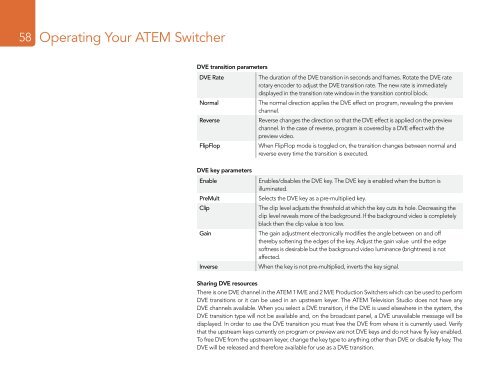Blackmagic ATEM Manual - Concept Music Art
Blackmagic ATEM Manual - Concept Music Art
Blackmagic ATEM Manual - Concept Music Art
Create successful ePaper yourself
Turn your PDF publications into a flip-book with our unique Google optimized e-Paper software.
58<br />
Operating Your <strong>ATEM</strong> Switcher<br />
DVE transition parameters<br />
DVE Rate<br />
Normal<br />
Reverse<br />
FlipFlop<br />
The duration of the DVE transition in seconds and frames. Rotate the DVE rate<br />
rotary encoder to adjust the DVE transition rate. The new rate is immediately<br />
displayed in the transition rate window in the transition control block.<br />
The normal direction applies the DVE effect on program, revealing the preview<br />
channel.<br />
Reverse changes the direction so that the DVE effect is applied on the preview<br />
channel. In the case of reverse, program is covered by a DVE effect with the<br />
preview video.<br />
When FlipFlop mode is toggled on, the transition changes between normal and<br />
reverse every time the transition is executed.<br />
DVE key parameters<br />
Enable<br />
PreMult<br />
Clip<br />
Gain<br />
Inverse<br />
Enables/disables the DVE key. The DVE key is enabled when the button is<br />
illuminated.<br />
Selects the DVE key as a pre-multiplied key.<br />
The clip level adjusts the threshold at which the key cuts its hole. Decreasing the<br />
clip level reveals more of the background. If the background video is completely<br />
black then the clip value is too low.<br />
The gain adjustment electronically modifies the angle between on and off<br />
thereby softening the edges of the key. Adjust the gain value until the edge<br />
softness is desirable but the background video luminance (brightness) is not<br />
affected.<br />
When the key is not pre-multiplied, inverts the key signal.<br />
Sharing DVE resources<br />
There is one DVE channel in the <strong>ATEM</strong> 1 M/E and 2 M/E Production Switchers which can be used to perform<br />
DVE transitions or it can be used in an upstream keyer. The <strong>ATEM</strong> Television Studio does not have any<br />
DVE channels available. When you select a DVE transition, if the DVE is used elsewhere in the system, the<br />
DVE transition type will not be available and, on the broadcast panel, a DVE unavailable message will be<br />
displayed. In order to use the DVE transition you must free the DVE from where it is currently used. Verify<br />
that the upstream keys currently on program or preview are not DVE keys and do not have fly key enabled.<br />
To free DVE from the upstream keyer, change the key type to anything other than DVE or disable fly key. The<br />
DVE will be released and therefore available for use as a DVE transition.