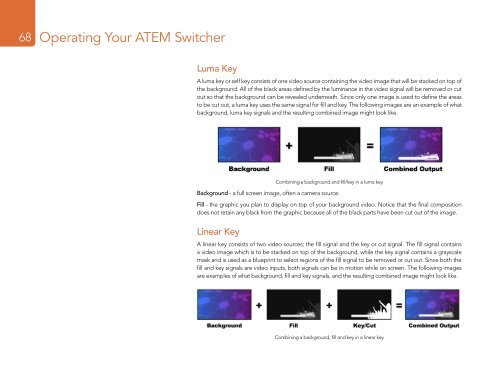Blackmagic ATEM Manual - Concept Music Art
Blackmagic ATEM Manual - Concept Music Art
Blackmagic ATEM Manual - Concept Music Art
You also want an ePaper? Increase the reach of your titles
YUMPU automatically turns print PDFs into web optimized ePapers that Google loves.
68<br />
Operating Your <strong>ATEM</strong> Switcher<br />
Luma Key<br />
A luma key or self key consists of one video source containing the video image that will be stacked on top of<br />
the background. All of the black areas defined by the luminance in the video signal will be removed or cut<br />
out so that the background can be revealed underneath. Since only one image is used to define the areas<br />
to be cut out, a luma key uses the same signal for fill and key. The following images are an example of what<br />
background, luma key signals and the resulting combined image might look like.<br />
Combining a background and fill/key in a luma key<br />
Background - a full screen image, often a camera source.<br />
Fill - the graphic you plan to display on top of your background video. Notice that the final composition<br />
does not retain any black from the graphic because all of the black parts have been cut out of the image.<br />
Linear Key<br />
A linear key consists of two video sources; the fill signal and the key or cut signal. The fill signal contains<br />
a video image which is to be stacked on top of the background, while the key signal contains a grayscale<br />
mask and is used as a blueprint to select regions of the fill signal to be removed or cut out. Since both the<br />
fill and key signals are video inputs, both signals can be in motion while on screen. The following images<br />
are examples of what background, fill and key signals, and the resulting combined image might look like.<br />
Combining a background, fill and key in a linear key