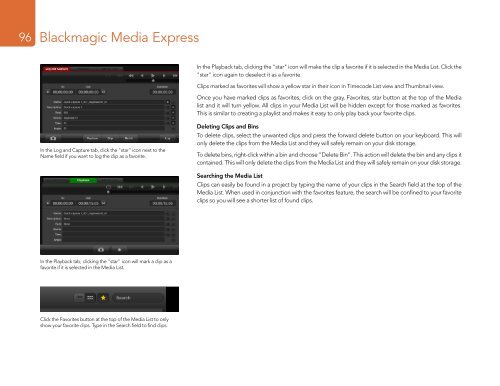Blackmagic ATEM Manual - Concept Music Art
Blackmagic ATEM Manual - Concept Music Art
Blackmagic ATEM Manual - Concept Music Art
Create successful ePaper yourself
Turn your PDF publications into a flip-book with our unique Google optimized e-Paper software.
96<br />
<strong>Blackmagic</strong> Media Express<br />
In the Playback tab, clicking the "star" icon will make the clip a favorite if it is selected in the Media List. Click the<br />
"star" icon again to deselect it as a favorite.<br />
Clips marked as favorites will show a yellow star in their icon in Timecode List view and Thumbnail view.<br />
Once you have marked clips as favorites, click on the gray, Favorites, star button at the top of the Media<br />
list and it will turn yellow. All clips in your Media List will be hidden except for those marked as favorites.<br />
This is similar to creating a playlist and makes it easy to only play back your favorite clips.<br />
In the Log and Capture tab, click the "star" icon next to the<br />
Name field if you want to log the clip as a favorite.<br />
Deleting Clips and Bins<br />
To delete clips, select the unwanted clips and press the forward delete button on your keyboard. This will<br />
only delete the clips from the Media List and they will safely remain on your disk storage.<br />
To delete bins, right-click within a bin and choose “Delete Bin”. This action will delete the bin and any clips it<br />
contained. This will only delete the clips from the Media List and they will safely remain on your disk storage.<br />
Searching the Media List<br />
Clips can easily be found in a project by typing the name of your clips in the Search field at the top of the<br />
Media List. When used in conjunction with the favorites feature, the search will be confined to your favorite<br />
clips so you will see a shorter list of found clips.<br />
In the Playback tab, clicking the "star" icon will mark a clip as a<br />
favorite if it is selected in the Media List.<br />
Click the Favorites button at the top of the Media List to only<br />
show your favorite clips. Type in the Search field to find clips.