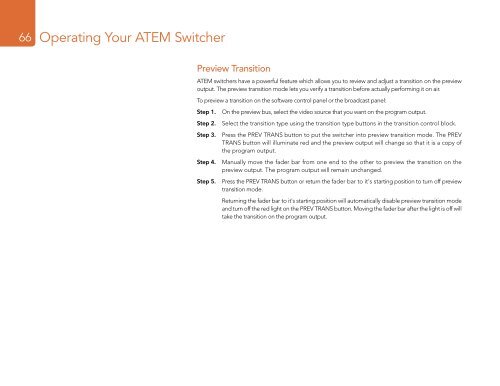Blackmagic ATEM Manual - Concept Music Art
Blackmagic ATEM Manual - Concept Music Art
Blackmagic ATEM Manual - Concept Music Art
Create successful ePaper yourself
Turn your PDF publications into a flip-book with our unique Google optimized e-Paper software.
66<br />
Operating Your <strong>ATEM</strong> Switcher<br />
Preview Transition<br />
<strong>ATEM</strong> switchers have a powerful feature which allows you to review and adjust a transition on the preview<br />
output. The preview transition mode lets you verify a transition before actually performing it on air.<br />
To preview a transition on the software control panel or the broadcast panel:<br />
Step 1. On the preview bus, select the video source that you want on the program output.<br />
Step 2. Select the transition type using the transition type buttons in the transition control block.<br />
Step 3. Press the PREV TRANS button to put the switcher into preview transition mode. The PREV<br />
TRANS button will illuminate red and the preview output will change so that it is a copy of<br />
the program output.<br />
Step 4. <strong>Manual</strong>ly move the fader bar from one end to the other to preview the transition on the<br />
preview output. The program output will remain unchanged.<br />
Step 5. Press the PREV TRANS button or return the fader bar to it's starting position to turn off preview<br />
transition mode.<br />
Returning the fader bar to it's starting position will automatically disable preview transition mode<br />
and turn off the red light on the PREV TRANS button. Moving the fader bar after the light is off will<br />
take the transition on the program output.