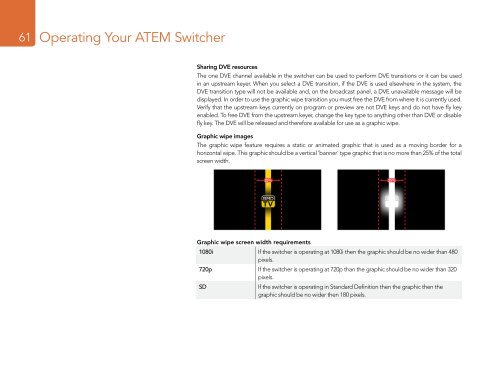Blackmagic ATEM Manual - Concept Music Art
Blackmagic ATEM Manual - Concept Music Art
Blackmagic ATEM Manual - Concept Music Art
Create successful ePaper yourself
Turn your PDF publications into a flip-book with our unique Google optimized e-Paper software.
61<br />
Operating Your <strong>ATEM</strong> Switcher<br />
Sharing DVE resources<br />
The one DVE channel available in the switcher can be used to perform DVE transitions or it can be used<br />
in an upstream keyer. When you select a DVE transition, if the DVE is used elsewhere in the system, the<br />
DVE transition type will not be available and, on the broadcast panel, a DVE unavailable message will be<br />
displayed. In order to use the graphic wipe transition you must free the DVE from where it is currently used.<br />
Verify that the upstream keys currently on program or preview are not DVE keys and do not have fly key<br />
enabled. To free DVE from the upstream keyer, change the key type to anything other than DVE or disable<br />
fly key. The DVE will be released and therefore available for use as a graphic wipe.<br />
Graphic wipe images<br />
The graphic wipe feature requires a static or animated graphic that is used as a moving border for a<br />
horizontal wipe. This graphic should be a vertical ‘banner’ type graphic that is no more than 25% of the total<br />
screen width.<br />
Graphic wipe screen width requirements<br />
1080i If the switcher is operating at 1080i then the graphic should be no wider than 480<br />
pixels.<br />
720p If the switcher is operating at 720p than the graphic should be no wider than 320<br />
pixels.<br />
SD<br />
If the switcher is operating in Standard Definition then the graphic then the<br />
graphic should be no wider then 180 pixels.