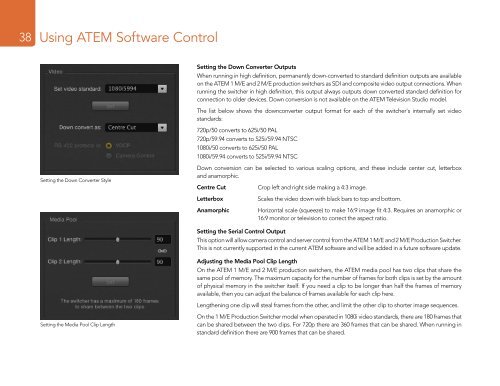Blackmagic ATEM Manual - Concept Music Art
Blackmagic ATEM Manual - Concept Music Art
Blackmagic ATEM Manual - Concept Music Art
You also want an ePaper? Increase the reach of your titles
YUMPU automatically turns print PDFs into web optimized ePapers that Google loves.
38<br />
Using <strong>ATEM</strong> Software Control<br />
Setting the Down Converter Outputs<br />
When running in high definition, permanently down-converted to standard definition outputs are available<br />
on the <strong>ATEM</strong> 1 M/E and 2 M/E production switchers as SDI and composite video output connections. When<br />
running the switcher in high definition, this output always outputs down converted standard definition for<br />
connection to older devices. Down conversion is not available on the <strong>ATEM</strong> Television Studio model.<br />
The list below shows the downconverter output format for each of the switcher's internally set video<br />
standards:<br />
720p/50 converts to 625i/50 PAL<br />
720p/59.94 converts to 525i/59.94 NTSC<br />
1080i/50 converts to 625i/50 PAL<br />
1080i/59.94 converts to 525i/59.94 NTSC<br />
Setting the Down Converter Style<br />
Down conversion can be selected to various scaling options, and these include center cut, letterbox<br />
and anamorphic.<br />
Centre Cut<br />
Crop left and right side making a 4:3 image.<br />
Letterbox<br />
Anamorphic<br />
Scales the video down with black bars to top and bottom.<br />
Horizontal scale (squeeze) to make 16:9 image fit 4:3. Requires an anamorphic or<br />
16:9 monitor or television to correct the aspect ratio.<br />
Setting the Serial Control Output<br />
This option will allow camera control and server control from the <strong>ATEM</strong> 1 M/E and 2 M/E Production Switcher.<br />
This is not currently supported in the current <strong>ATEM</strong> software and will be added in a future software update.<br />
Adjusting the Media Pool Clip Length<br />
On the <strong>ATEM</strong> 1 M/E and 2 M/E production switchers, the <strong>ATEM</strong> media pool has two clips that share the<br />
same pool of memory. The maximum capacity for the number of frames for both clips is set by the amount<br />
of physical memory in the switcher itself. If you need a clip to be longer than half the frames of memory<br />
available, then you can adjust the balance of frames available for each clip here.<br />
Lengthening one clip will steal frames from the other, and limit the other clip to shorter image sequences.<br />
Setting the Media Pool Clip Length<br />
On the 1 M/E Production Switcher model when operated in 1080i video standards, there are 180 frames that<br />
can be shared between the two clips. For 720p there are 360 frames that can be shared. When running in<br />
standard definition there are 900 frames that can be shared.