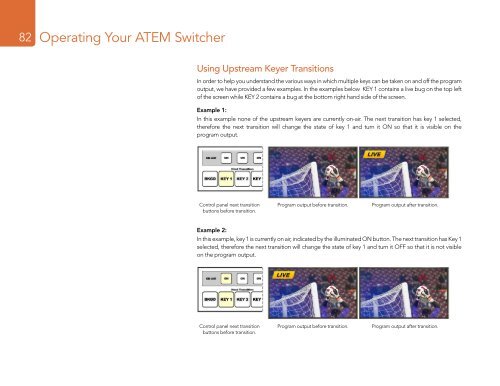Blackmagic ATEM Manual - Concept Music Art
Blackmagic ATEM Manual - Concept Music Art
Blackmagic ATEM Manual - Concept Music Art
Create successful ePaper yourself
Turn your PDF publications into a flip-book with our unique Google optimized e-Paper software.
82<br />
Operating Your <strong>ATEM</strong> Switcher<br />
Using Upstream Keyer Transitions<br />
In order to help you understand the various ways in which multiple keys can be taken on and off the program<br />
output, we have provided a few examples. In the examples below KEY 1 contains a live bug on the top left<br />
of the screen while KEY 2 contains a bug at the bottom right hand side of the screen.<br />
Example 1:<br />
In this example none of the upstream keyers are currently on-air. The next transition has key 1 selected,<br />
therefore the next transition will change the state of key 1 and turn it ON so that it is visible on the<br />
program output.<br />
Control panel next transition<br />
buttons before transition.<br />
Program output before transition.<br />
Program output after transition.<br />
Example 2:<br />
In this example, key 1 is currently on air, indicated by the illuminated ON button. The next transition has Key 1<br />
selected, therefore the next transition will change the state of key 1 and turn it OFF so that it is not visible<br />
on the program output.<br />
Control panel next transition<br />
buttons before transition.<br />
Program output before transition.<br />
Program output after transition.