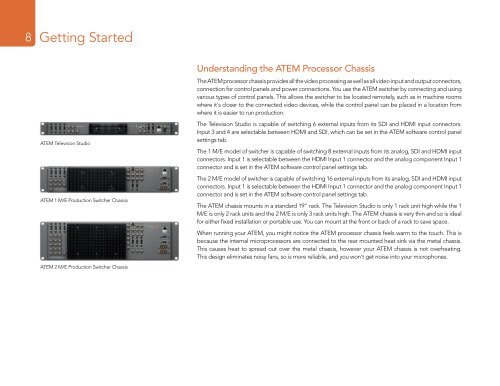Blackmagic ATEM Manual - Concept Music Art
Blackmagic ATEM Manual - Concept Music Art
Blackmagic ATEM Manual - Concept Music Art
Create successful ePaper yourself
Turn your PDF publications into a flip-book with our unique Google optimized e-Paper software.
8<br />
Getting Started<br />
<strong>ATEM</strong> Television Studio<br />
<strong>ATEM</strong> 1 M/E Production Switcher Chassis<br />
<strong>ATEM</strong> 2 M/E Production Switcher Chassis<br />
Understanding the <strong>ATEM</strong> Processor Chassis<br />
The <strong>ATEM</strong> processor chassis provides all the video processing as well as all video input and output connectors,<br />
connection for control panels and power connections. You use the <strong>ATEM</strong> switcher by connecting and using<br />
various types of control panels. This allows the switcher to be located remotely, such as in machine rooms<br />
where it's closer to the connected video devices, while the control panel can be placed in a location from<br />
where it is easier to run production.<br />
The Television Studio is capable of switching 6 external inputs from its SDI and HDMI input connectors.<br />
Input 3 and 4 are selectable between HDMI and SDI, which can be set in the <strong>ATEM</strong> software control panel<br />
settings tab.<br />
The 1 M/E model of switcher is capable of switching 8 external inputs from its analog, SDI and HDMI input<br />
connectors. Input 1 is selectable between the HDMI Input 1 connector and the analog component Input 1<br />
connector and is set in the <strong>ATEM</strong> software control panel settings tab.<br />
The 2 M/E model of switcher is capable of switching 16 external inputs from its analog, SDI and HDMI input<br />
connectors. Input 1 is selectable between the HDMI Input 1 connector and the analog component Input 1<br />
connector and is set in the <strong>ATEM</strong> software control panel settings tab.<br />
The <strong>ATEM</strong> chassis mounts in a standard 19" rack. The Television Studio is only 1 rack unit high while the 1<br />
M/E is only 2 rack units and the 2 M/E is only 3 rack units high. The <strong>ATEM</strong> chassis is very thin and so is ideal<br />
for either fixed installation or portable use. You can mount at the front or back of a rack to save space.<br />
When running your <strong>ATEM</strong>, you might notice the <strong>ATEM</strong> processor chassis feels warm to the touch. This is<br />
because the internal microprocessors are connected to the rear mounted heat sink via the metal chassis.<br />
This causes heat to spread out over the metal chassis, however your <strong>ATEM</strong> chassis is not overheating.<br />
This design eliminates noisy fans, so is more reliable, and you won't get noise into your microphones.