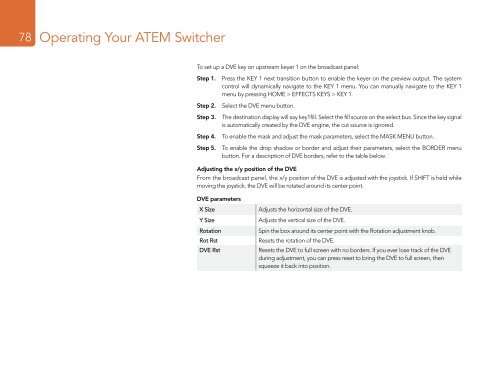Blackmagic ATEM Manual - Concept Music Art
Blackmagic ATEM Manual - Concept Music Art
Blackmagic ATEM Manual - Concept Music Art
You also want an ePaper? Increase the reach of your titles
YUMPU automatically turns print PDFs into web optimized ePapers that Google loves.
78<br />
Operating Your <strong>ATEM</strong> Switcher<br />
To set up a DVE key on upstream keyer 1 on the broadcast panel:<br />
Step 1. Press the KEY 1 next transition button to enable the keyer on the preview output. The system<br />
control will dynamically navigate to the KEY 1 menu. You can manually navigate to the KEY 1<br />
menu by pressing HOME > EFFECTS KEYS > KEY 1.<br />
Step 2. Select the DVE menu button.<br />
Step 3. The destination display will say key1fill. Select the fill source on the select bus. Since the key signal<br />
is automatically created by the DVE engine, the cut source is ignored.<br />
Step 4. To enable the mask and adjust the mask parameters, select the MASK MENU button.<br />
Step 5. To enable the drop shadow or border and adjust their parameters, select the BORDER menu<br />
button. For a description of DVE borders, refer to the table below.<br />
Adjusting the x/y position of the DVE<br />
From the broadcast panel, the x/y position of the DVE is adjusted with the joystick. If SHIFT is held while<br />
moving the joystick, the DVE will be rotated around its center point.<br />
DVE parameters<br />
X Size<br />
Y Size<br />
Rotation<br />
Rot Rst<br />
DVE Rst<br />
Adjusts the horizontal size of the DVE.<br />
Adjusts the vertical size of the DVE.<br />
Spin the box around its center point with the Rotation adjustment knob.<br />
Resets the rotation of the DVE.<br />
Resets the DVE to full screen with no borders. If you ever lose track of the DVE<br />
during adjustment, you can press reset to bring the DVE to full screen, then<br />
squeeze it back into position.