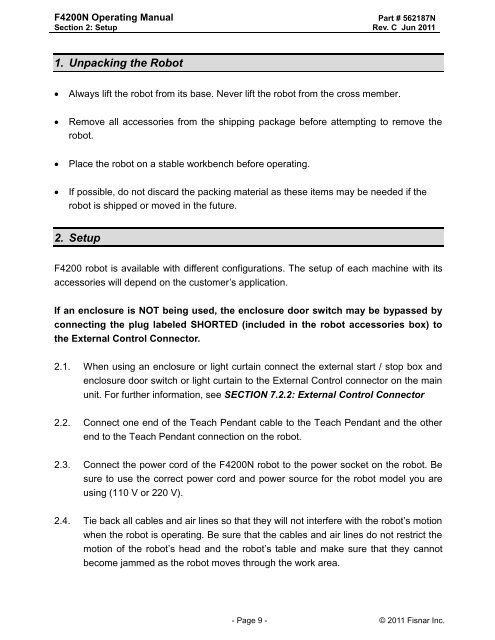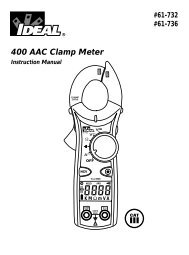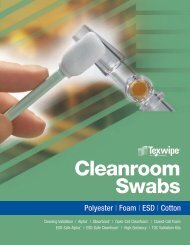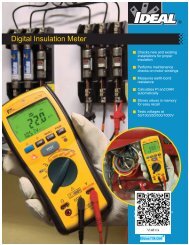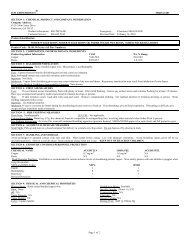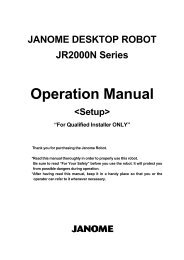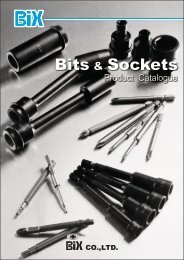F4200N Manual - Fisnar.fr
F4200N Manual - Fisnar.fr
F4200N Manual - Fisnar.fr
You also want an ePaper? Increase the reach of your titles
YUMPU automatically turns print PDFs into web optimized ePapers that Google loves.
<strong>F4200N</strong> Operating <strong>Manual</strong><br />
Section 2: Setup<br />
Part # 562187N<br />
Rev. C Jun 2011<br />
1. Unpacking the Robot<br />
<br />
Always lift the robot <strong>fr</strong>om its base. Never lift the robot <strong>fr</strong>om the cross member.<br />
<br />
Remove all accessories <strong>fr</strong>om the shipping package before attempting to remove the<br />
robot.<br />
<br />
Place the robot on a stable workbench before operating.<br />
<br />
If possible, do not discard the packing material as these items may be needed if the<br />
robot is shipped or moved in the future.<br />
2. Setup<br />
F4200 robot is available with different configurations. The setup of each machine with its<br />
accessories will depend on the customer‟s application.<br />
If an enclosure is NOT being used, the enclosure door switch may be bypassed by<br />
connecting the plug labeled SHORTED (included in the robot accessories box) to<br />
the External Control Connector.<br />
2.1. When using an enclosure or light curtain connect the external start / stop box and<br />
enclosure door switch or light curtain to the External Control connector on the main<br />
unit. For further information, see SECTION 7.2.2: External Control Connector<br />
2.2. Connect one end of the Teach Pendant cable to the Teach Pendant and the other<br />
end to the Teach Pendant connection on the robot.<br />
2.3. Connect the power cord of the <strong>F4200N</strong> robot to the power socket on the robot. Be<br />
sure to use the correct power cord and power source for the robot model you are<br />
using (110 V or 220 V).<br />
2.4. Tie back all cables and air lines so that they will not interfere with the robot‟s motion<br />
when the robot is operating. Be sure that the cables and air lines do not restrict the<br />
motion of the robot‟s head and the robot‟s table and make sure that they cannot<br />
become jammed as the robot moves through the work area.<br />
- Page 9 - © 2011 <strong>Fisnar</strong> Inc.