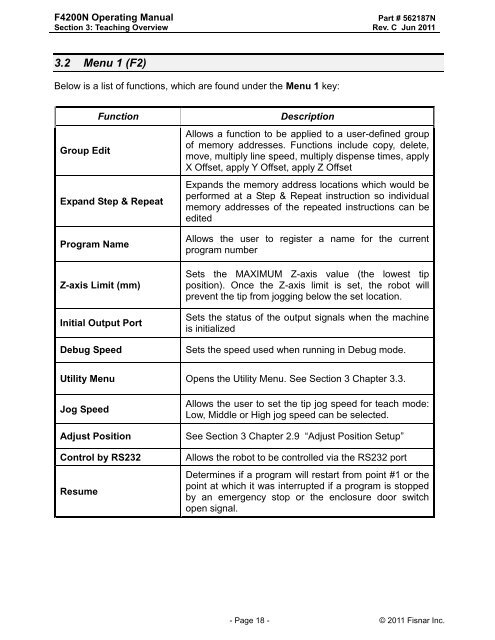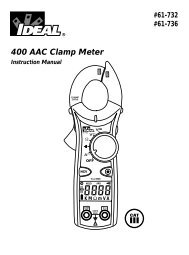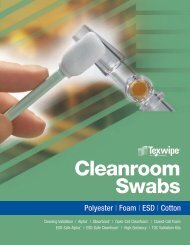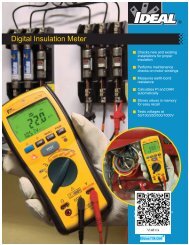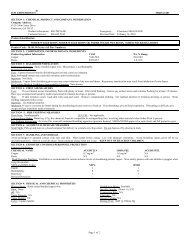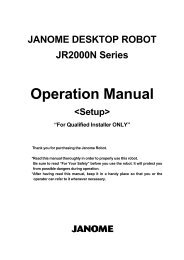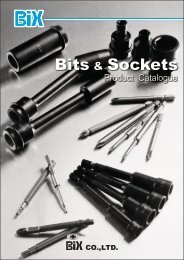F4200N Manual - Fisnar.fr
F4200N Manual - Fisnar.fr
F4200N Manual - Fisnar.fr
You also want an ePaper? Increase the reach of your titles
YUMPU automatically turns print PDFs into web optimized ePapers that Google loves.
<strong>F4200N</strong> Operating <strong>Manual</strong><br />
Section 3: Teaching Overview<br />
Part # 562187N<br />
Rev. C Jun 2011<br />
3.2 Menu 1 (F2)<br />
Below is a list of functions, which are found under the Menu 1 key:<br />
Function<br />
Group Edit<br />
Expand Step & Repeat<br />
Program Name<br />
Z-axis Limit (mm)<br />
Initial Output Port<br />
Debug Speed<br />
Description<br />
Allows a function to be applied to a user-defined group<br />
of memory addresses. Functions include copy, delete,<br />
move, multiply line speed, multiply dispense times, apply<br />
X Offset, apply Y Offset, apply Z Offset<br />
Expands the memory address locations which would be<br />
performed at a Step & Repeat instruction so individual<br />
memory addresses of the repeated instructions can be<br />
edited<br />
Allows the user to register a name for the current<br />
program number<br />
Sets the MAXIMUM Z-axis value (the lowest tip<br />
position). Once the Z-axis limit is set, the robot will<br />
prevent the tip <strong>fr</strong>om jogging below the set location.<br />
Sets the status of the output signals when the machine<br />
is initialized<br />
Sets the speed used when running in Debug mode.<br />
Utility Menu Opens the Utility Menu. See Section 3 Chapter 3.3.<br />
Jog Speed<br />
Adjust Position<br />
Control by RS232<br />
Resume<br />
Allows the user to set the tip jog speed for teach mode:<br />
Low, Middle or High jog speed can be selected.<br />
See Section 3 Chapter 2.9 “Adjust Position Setup”<br />
Allows the robot to be controlled via the RS232 port<br />
Determines if a program will restart <strong>fr</strong>om point #1 or the<br />
point at which it was interrupted if a program is stopped<br />
by an emergency stop or the enclosure door switch<br />
open signal.<br />
- Page 18 - © 2011 <strong>Fisnar</strong> Inc.