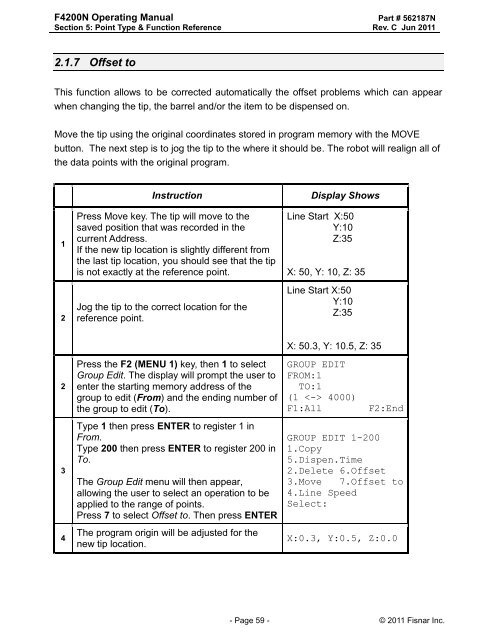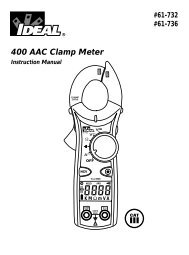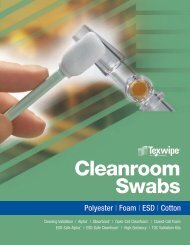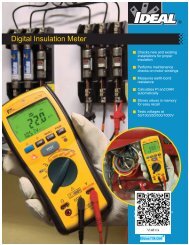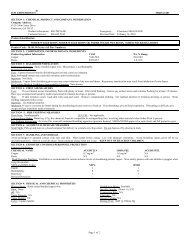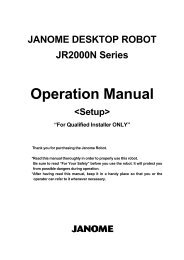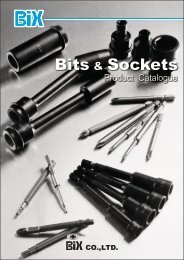F4200N Manual - Fisnar.fr
F4200N Manual - Fisnar.fr
F4200N Manual - Fisnar.fr
You also want an ePaper? Increase the reach of your titles
YUMPU automatically turns print PDFs into web optimized ePapers that Google loves.
<strong>F4200N</strong> Operating <strong>Manual</strong><br />
Section 5: Point Type & Function Reference<br />
Part # 562187N<br />
Rev. C Jun 2011<br />
2.1.7 Offset to<br />
This function allows to be corrected automatically the offset problems which can appear<br />
when changing the tip, the barrel and/or the item to be dispensed on.<br />
Move the tip using the original coordinates stored in program memory with the MOVE<br />
button. The next step is to jog the tip to the where it should be. The robot will realign all of<br />
the data points with the original program.<br />
1<br />
2<br />
Instruction<br />
Press Move key. The tip will move to the<br />
saved position that was recorded in the<br />
current Address.<br />
If the new tip location is slightly different <strong>fr</strong>om<br />
the last tip location, you should see that the tip<br />
is not exactly at the reference point.<br />
Jog the tip to the correct location for the<br />
reference point.<br />
Display Shows<br />
Line Start X:50<br />
Y:10<br />
Z:35<br />
X: 50, Y: 10, Z: 35<br />
Line Start X:50<br />
Y:10<br />
Z:35<br />
2<br />
3<br />
4<br />
Press the F2 (MENU 1) key, then 1 to select<br />
Group Edit. The display will prompt the user to<br />
enter the starting memory address of the<br />
group to edit (From) and the ending number of<br />
the group to edit (To).<br />
Type 1 then press ENTER to register 1 in<br />
From.<br />
Type 200 then press ENTER to register 200 in<br />
To.<br />
The Group Edit menu will then appear,<br />
allowing the user to select an operation to be<br />
applied to the range of points.<br />
Press 7 to select Offset to. Then press ENTER<br />
The program origin will be adjusted for the<br />
new tip location.<br />
X: 50.3, Y: 10.5, Z: 35<br />
GROUP EDIT<br />
FROM:1<br />
TO:1<br />
(1 4000)<br />
F1:All<br />
F2:End<br />
GROUP EDIT 1-200<br />
1.Copy<br />
5.Dispen.Time<br />
2.Delete 6.Offset<br />
3.Move 7.Offset to<br />
4.Line Speed<br />
Select:<br />
X:0.3, Y:0.5, Z:0.0<br />
- Page 59 - © 2011 <strong>Fisnar</strong> Inc.